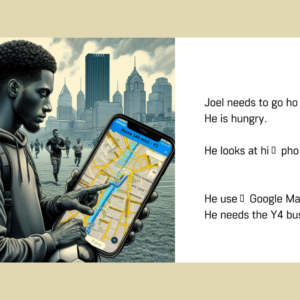On Monday, October 22, I attended xR in EDU, a day-long event exploring the use of augmented and virtual reality in education and training. My goal was to listen for ideas that best connected with the field of adult education. In this post, I will share some of what I learned at this conference and some ideas for getting started in xR. The very first step is to understand what xR includes. It’s the umbrella term for all the various types of computer-altered realities, including: Augmented Reality (AR), Mixed Reality (MR), and Virtual Reality (VR). At xR in EDU, speakers shared short highlights about new developments in xR, research, partnerships, and practice, and participants got the opportunity to reflect on the presentations through roundtable discussions. The day was marked by high hopes for increased learning gains from new opportunities for more immersive learning experiences. Here are some of my takeaways:
- A big benefit of xR comes from the fact that it allows students to learn via immersive experience. Normally we can’t bring a wide range of situations into a classroom, but with VR we can. In addition, interactive AR features can deepen an experience allowing learners to practice vocabulary, develop questions, and cover new content, without leaving the simulated environment. Some organizations are even experimenting with AR “mentors” that can walk you through a simulated process such as repairing complex machinery.
Are all the acronyms and abbreviations making your head spin? Bookmark this handy glossary of xR terms.
-
- Dan Ayoub presented how VR can increase learning gains by reducing cognitive load (imagine for example, having to switch between a model of a circulation system and a chart of the different components, replaced by being able to interact directly with the model and have the tags appear next to each component with the relevant information). Other presenters shared studies that showed better retention and transfer of knowledge and skills through use of xR.
- In most cases, using xR is a big draw for learners and can improve engagement. This won’t be the case for all students, but can be a benefit for teachers while the technology is still new and exciting.
- What makes xR most exciting to me though, is that learners interact differently with content presented this way. Hakan Satiroglu talked about how our bodies respond as they do to the physical world and cause us to perceive the material differently. Viewing content in VR can lead to a more nuanced understanding of the material and generate physical and emotional responses that will aid in retention and speed learning.
So how can we use xR? There are so many different applications! Some are already developed, others are still ideas, and more are waiting for your learners to build them themselves! Here are some that caught my interest:
- To view cultural objects, historic sites and reconstructions, and all kinds of distant places up close;
- To explore possible careers and work sites to get a clearer understanding of what different types of work are like;
- To experience the impossible, such as microscopic or cosmic environments;
- To practice your public speaking in front of a virtual audience;
- For language immersion and vocabulary;
- To learn mechanical skills by practicing in a virtual environment;
- To do science experiments and to be able to make mistakes without damaging costly lab equipment;
- To practice situations that you would not simulate, for example, Walmart uses VR to have associates experience what Black Friday will feel like and how they can respond—emergency response training is another example;
- To build empathy, for diversity training, and for increasing cultural awareness; and
- Of course, to develop tech skills!
There are many others – which applications get you excited about xR?
Getting started with xR can feel intimidating since both the cost of the gear and the learning curve for first using it can be steep! Additionally, according to a presentation by SRI International, teachers who do implement xR in its early stages are having trouble finding the curricula they need. But there are beginning steps that you can take. Here are some ideas:
-
- Find like-minded educators online and join in the conversations.
-
- Try out Thinglink, or a similar product, that allows the teacher and/or students to tag 360 images with other images, audio, video, text, and links.
- Explore ViveArts, to give learners the opportunity to experience cultural objects in a new way.
- Try out Google Expeditions to explore the world. It’s not just sightseeing—consider uses such as career tours and campus tours (either of places your students might go, or to introduce students to your own organization). See some user examples here.
- Read our blog post by Susan Gaer with an instructions for a classroom activity to try out.
Many of these tools allow learners to start simply with apps on their phones and view or create experiences that can be viewed both on a computer and with a headset. This allows you to get comfortable with the technology before even experiencing it as VR.
There are pros and cons to being an early adopter of any technology. Benefits could be:
- Getting deals or partnerships from companies wanting to test their products or get them out into the field;
- Getting to influence how the technology evolves and is implemented; and
- Engaging your learners in a process of experimentation and discovery.
What else? Add your thoughts in the comments.
While it would have been easy to write this post from the perspective of a naysayer, (too much work to implement, too expensive, not enough research on learning gains…), I’d much rather get excited about all the new possibilities and see what I can learn and do to make best use of them for learners.
Have you started using xR in your classes? Share with us in the comments, or email me at leah_peterson@worlded.org to talk about writing a post about your work for this blog.