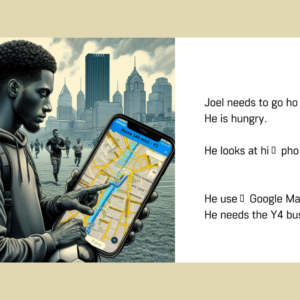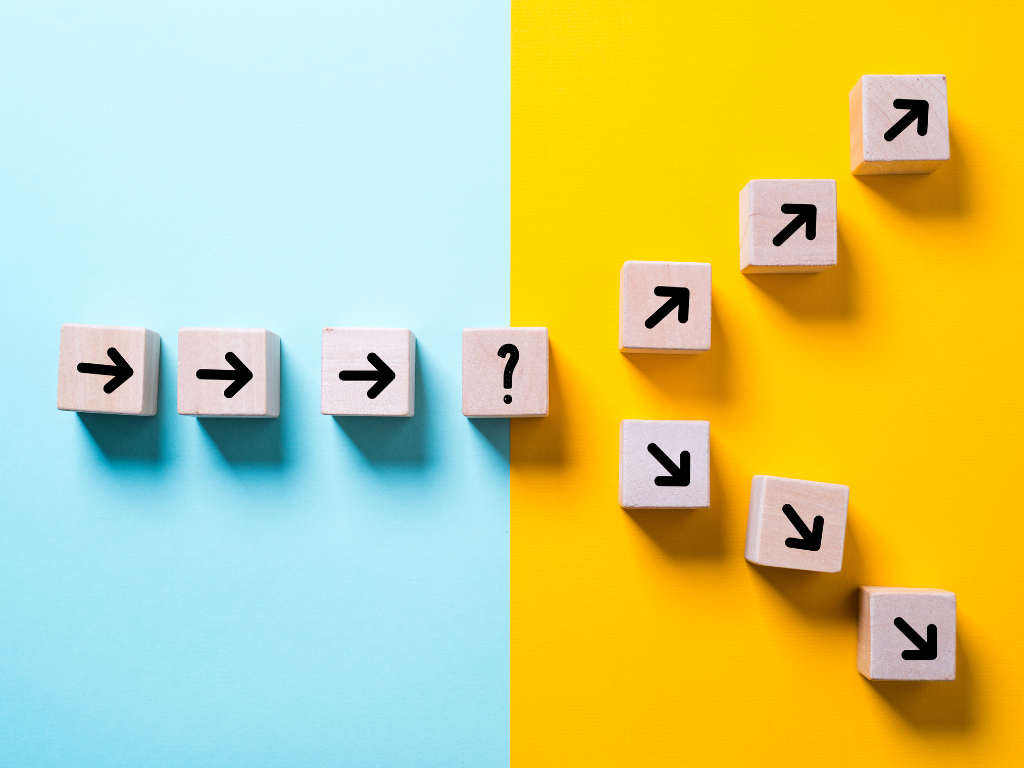
By Joey Lehrman and Jose Adorno
In grade school, many of us learned about the assembly line, Ford’s innovative solution to increase productivity. The assembly line is a great example of how the jobs of the past demanded procedural thinking.
Reflecting on those kinds of jobs, it makes sense that we built an instructional model that nurtured procedural thinking, a model where teachers are usually the center of the classroom that is largely driven by lectures, memorization, and step-by-step instruction.
We’ve likely all experienced an online class that looks something like this: watch a video, read an article, then post to a discussion board (and reply to two classmates!).
While not necessarily suggesting that the model is inherently good or bad, we wonder if it’s a model that’s properly suited for the challenges and opportunities with learning and teaching in the digital age. The jobs of today are different. For example, a retail worker that is used to traditional payment systems may now have to navigate new digital systems, including supporting customers in learning how to use online ordering portals. A factory worker that previously placed packages on a pallet themselves may now have to navigate the human-machine interface on an automated palletizer. In addition to procedural thinking, students and workers need to be proficient problem-solvers, communicators, collaborators, and lifelong learners. And to amplify the challenge, we need to be able to do all of these things in digital environments using new and changing digital tools.
How can our class design nurture these digital-age competencies? How can we help students build the skills they need to drive their own learning, set goals, collaborate, and draw others into their learning process as needed, to be willing to try new things, to make mistakes, and to embrace those moments as opportunities to learn and grow?
At the February 2023 EdTech Strategy Session, we (the authors of this blog) presented two examples of what this kind of non-linear, messy, modern learning might look like. These examples were both developed with adult educators as the end-users. We’re proposing that this might be an approach that addresses the needs of adult learners as well.
Example 1: Flexible Digital Skills Instruction for Educators in Google Slides
Created by Joey Lehrman, Community Learning Partners
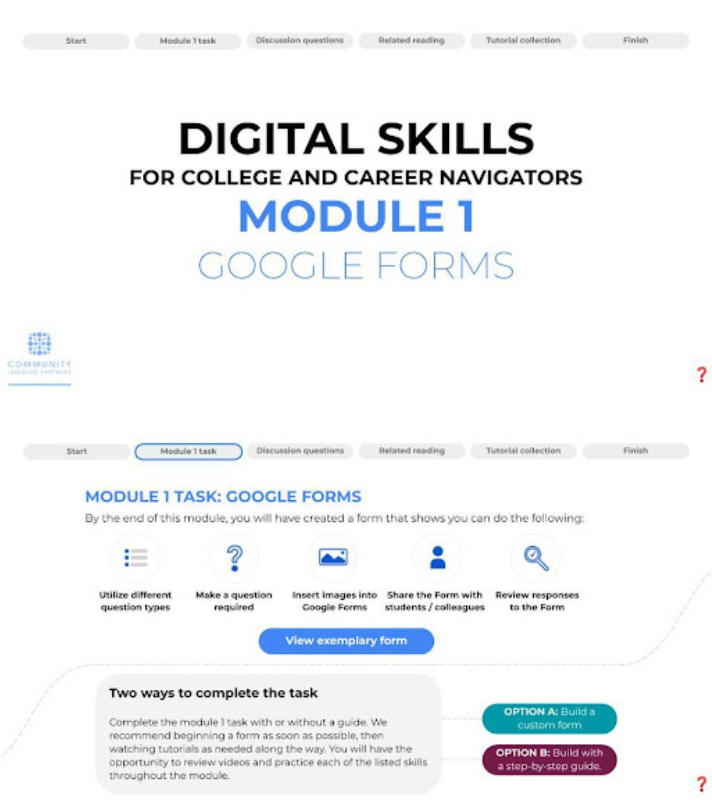
Think about the last time you learned something new, like how to fix your dishwasher or file a special tax form. Was there a clear path laid out for you, by a teacher, on how to learn that skill? Maybe. Often, the path is messy: It involves trial and error, conversation with peers, independent research, and iteration through feedback and practice.
I used Google Slides to design this non-linear example of a module in which career navigators learn to use Google Forms with students. In the image, you can note that I focus on providing students with a clear goal, and then I give them the freedom and agency to figure out the best way to accomplish that goal in Options A and B. They also have access to resources I’ve curated, feedback from me as the instructor, peer review from other classmates, and a variety of other kinds of support along the way. So instead of defining the path to learning, we set a goal, we share resources, and then we provide motivation and support to help learners figure out the best way to accomplish that goal.
If you are curious to learn more about the non-linear instructional approach, this edtech book on Heutagogy provides a good introduction.
Example 2: On-Demand Tech Support and Tutorials in Glide
Created by Jose Adorno
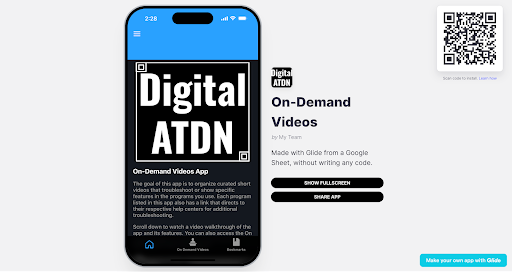
The Digital ATDN’s On-Demand Videos app was created to help adult education staff in Connecticut access tech support asynchronously when support wasn’t available in real-time. The app includes a curated list of short videos that explain how to use the most common educational applications, such as how to use the find and replace feature in Google Sheets, set up polls in Zoom, make an interactive video in Nearpod, and more. The videos offer tutorials, help troubleshoot, and share tips and tricks on completing tasks. Through the app, users can search and browse applications and tasks, as well as get access to help through the Help Center or schedule a live Tech Support session with Digital Adult Training and Development Network (ATDN). At its core, the app provides choices for the user to explore different applications and resources, allowing a non-linear approach to how they continue to develop their skills in their profession.
Many of us have experienced the tech rabbit hole, which begins with an article or video that sparks curiosity and launches us into an unplanned search that concludes with over 20 tabs of information. This process allows us to create our own paths that are aligned with the pace and ways we experience informal and incidental learning. The challenge, however, emerges when we try to curate, highlight, and define the path we just took. Applications like Wakelet, Padlet, and Google Chrome’s “group tabs” facilitate the process of marking our path. This app is similar: We can bookmark videos we would like to refer to at a later time. Instead of free-falling into the tech rabbit hole, the staff using this app can have control over their path and more freedom to explore.
What do you think?
What we pose here are two methods that support teachers in non-linear learning, which may foster self-efficacy, inclusivity, and learner agency. How might these models apply to our work with adult learner-workers? We urge adult educators to continue experimenting and sharing as we explore the brave new world of digital-age learning and teaching.