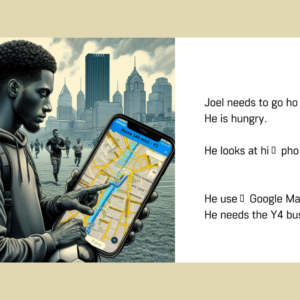Digital tools and technology are part of everyday life. Mobile devices can tell us where to go and how to find things. We use apps to calculate monthly bills, plan trips, and showcase favorite memories. A world of information is at our fingertips, and at the sound of a voice.
Voice recognition takes information access to another level. It provides a natural way to interact with computers, from dictation and translation to artificial intelligence. Wondering about the weather tomorrow? What about your next doctor’s appointment? Simply ask Siri, Cortana, Alexa, or Google to answer your question. These voice-controlled personal assistants have the ability to not only access information, but do it in a user friendly format.
A community of instructors in Illinois is experimenting with voice technology in the classroom. In Dawn Brill’s ESOL class, a mix of beginning and low literacy students work together on vocabulary exercises. They integrate Google Assistant using a series of questions. Overall the tool has been a welcome addition for the instructor and students, and a means to build engagement.
“I have had the opportunity for my students to experience Google voice to not only get updated daily information, but practice their pronunciation and listen to spellings and number usage. My classes are low literacy adult English learners, so being brave enough to repeat and practice pronunciation until Google gives them the responses they are searching for has been interesting to witness. They are determined!”
Dawn’s class used the following questions with a Google Home Mini. However, a similar device like the Google Home, Echo or Echo Dot can be used.
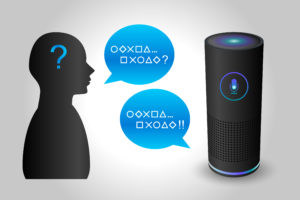 What time is it?
What time is it?- How is the weather in ________?
- What is the temperature in _______?
- How do you spell _______?
- How do you say __________ in Spanish/French/German?
- How do you say_______ in English?
- Who is the president of ________(country)?
- What is the score of the __________ soccer/baseball game?
The device you choose is likely based on cost and features. If you have limited space, break students up into smaller groups and take turns using the device. Voice-controlled assistants can be helpful for instructor support as well. Features such as a timer (“Ok Google, set a timer for 15 minutes”), music (“Hey Google, play some jazz“), and random generators (“Ok Google, roll the dice”) provide ways to manage class activity.
Libraries and other customer service businesses are starting to adopt devices with voice technology due to portability and affordable cost. If you are considering using voice-controlled devices, check out the considerations below.
Considerations for Setup
- A mobile device or tablet. Make sure the Google Home app is installed.
- A wi-fi connection and Gmail account is necessary to set up the device (Google Home or Google Home Mini). You can create a generic Gmail account to prevent the device from pulling personal information, contacts, etc.
- Check with your organization’s IT or tech staff to ensure a smooth connection. Consider signing the Google Home in via a guest network instead of your main wi-fi network account to avoid security issues.
The Illinois Digital Learning Lab is a community of adult educators teaching ABE, GED, and ESOL classes. Educators within the lab are piloting software and hardware that fit the needs of their students. For more information on the Illinois Digital Learning Lab, please visit the lab’s website.