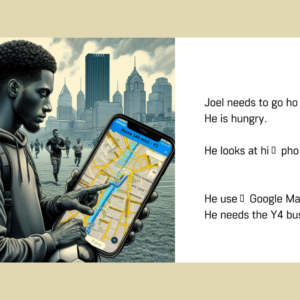There are so many reasons to use Open Educational Resources (OER) in our adult learning programs.
The IDEAL Distance Education and Blended Learning Handbook recommends using OER as supplemental resources to provide extra practice. OER is cost effective and easily adaptable to our learners’ ever changing needs and interests, making it easier to create and use learner centered content. In the Blended Learning Guide, co-author David Rosen shares comprehensive lists of resources for teachers to use with adult learners.
As teachers committed to using adult learner centered OER in our classrooms (or all classrooms for that matter), we also understand the potential frustrations: toggling between bookmarks, playing unintended and inappropriate ads on YouTube, encountering broken/expired links or firewalls when you try to show a video in class, trying to manage resources from a variety of sites, etc.
Ogment can help. Ogment is a tool to help teachers gather OER and keep their resources all in one place so they are easier to manage and use.
Using Ogment to gather OER —
Ogment’s Web Clipper simplifies the process so educators can easily collect OER. With the Clipper, educators can grab OER content without the annoying advertisements. The Clipper is a Chrome plug in so it’s always available when browsing for resources.
● Articles.
All clipped articles are automatically given a Lexile measure. They can be edited
for various reading levels and each edited version’s Lexile measure is automatically updated, making it easy to differentiate instruction for learners. When clipped, articles also automatically include citation information such as author, publication, and date.
● Images.
Eliminating the clunky process of copying and pasting images found online, the
Clipper lets teachers collect and save images at the click of a button.
● Videos.
There are no worries about broken links or firewalls down websites or ads with
the Clipper—stable and ad-free videos are saved in right in Ogment. The videos can then be edited for length and incorporated into lessons on their own or as a Video with Questions item type, which allows the teacher to add questions, instruction, and graphic organizers at track points within the video
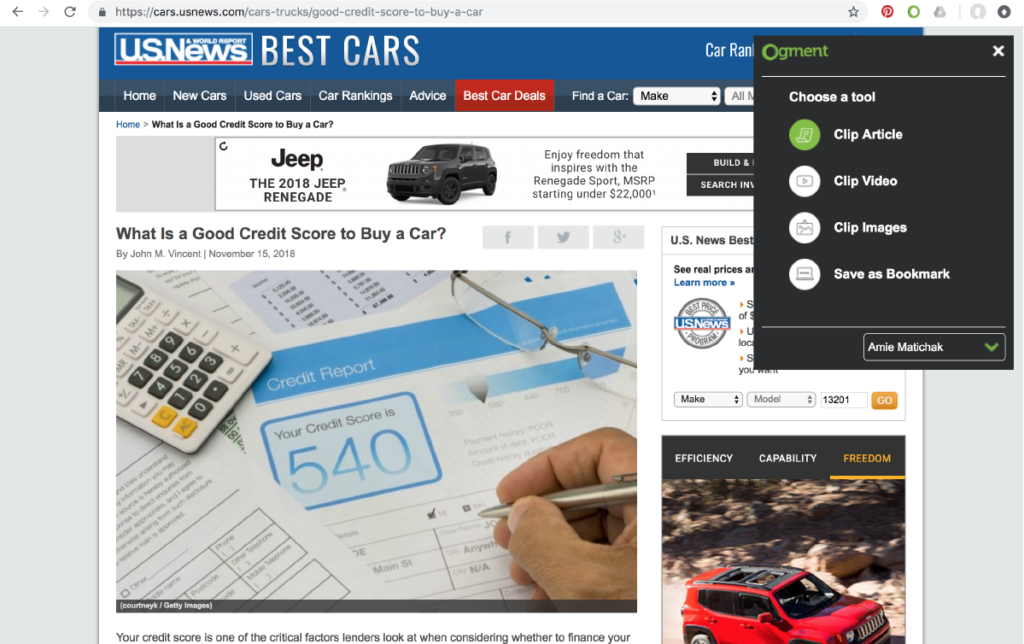
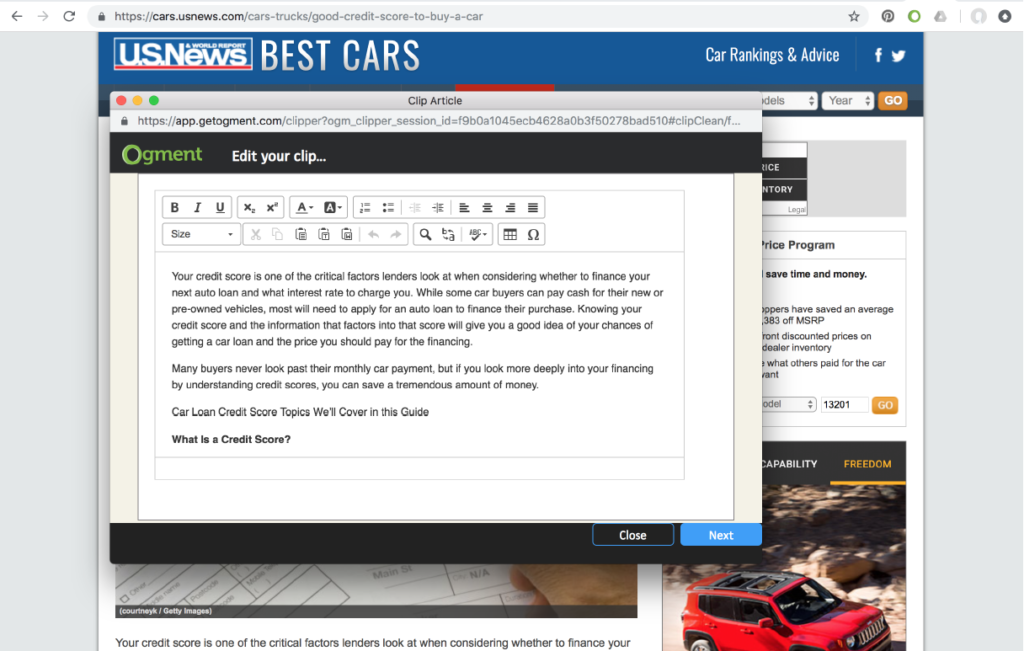
And organize…
When you clip resources from the web, they are stored all in one place in Ogment, where educators can organize them in the way that works best for them. Resources come color coded by type, and users can create whichever tags they like so resources are quick and easy to find and use.
And align…
All resources can be aligned to standards such as Common Core State Standards and other state specific standards. College and Career Readiness Standards for Adult Education can easily be added by request. Educators can connect OER in their lessons to program or state curriculum maps or instructional frameworks, with curriculum elements like Employability Skills and Vocabulary.
And use…
Ogment’s Lesson and Assessment Editor enables educators to use OER (either clipped or uploaded) to create interactive lessons targeted for adult learners with simple drag and drop. Tech-enhanced questions can be inserted into lessons or used to develop stand alone quizzes and assessments. Tech-enhanced questions helps prepare learners for computer based tests like High School Equivalency or placement or certification exams.
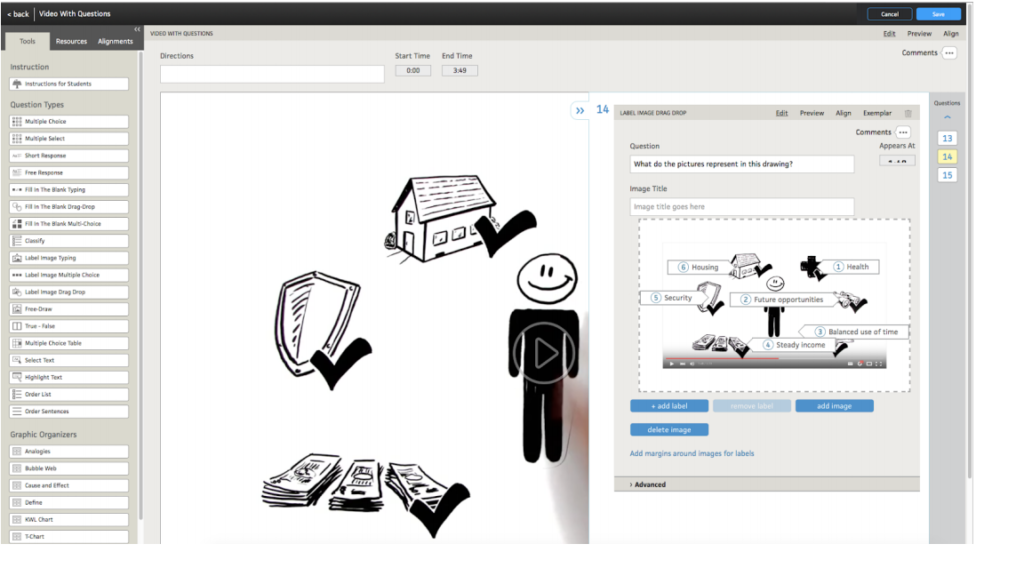
And share.
Once you create a lesson or find a resource that is effective for adults, Ogment lets you easily
share…
● With selected teachers.
With a click of a button, educators can share their resources with instructors who teach the same subject and level, such as morning and evening teachers.
● With your program or state.
Ogment’s Stream gives teachers a platform to share and find resources program or statewide.
● And work together.
Educators can collaborate on lessons, assessments, and curriculum maps. Teachers from various community sites or even across the state can create resources together—particularly powerful for rural programs with distributed community sites. Ogment’s Professional Learning Communities module can organize educators across a program or state, enabling them to collaborate on content by managing group tasks, reviewing materials, and facilitating discussion.
Check out this video to see Ogment’s Web Clipper in action:
About Ogment
Ogment is an award winning, integrated digital curriculum mapping and management program that connects curriculum to instruction; makes everything trackable; provides data to users they have never had before; fosters collaboration; and facilitates continuous improvement. The makers of Ogment, EvoText, Inc. is a certified Women-Owned Small Business started in March 2012. We are a full-service, educational software development house headquartered in Burlington, MA that provides custom instructional technology solutions for businesses, educational content providers, and K-12 districts. We have developed award winning digital instructional solutions for some of the largest educational publishers in the United States, and currently these products serve more than 8 million users.