What is a Bio Poem Video and why should I use them?
A Bio Poem Video is a visual representation of self that can incorporate voiceovers, music, text, and images in a video. The Bio Poem alone is a simple poem that follows a specific template and gives the author the power to choose what they want to say about their identity and experiences. This is a great story telling activity for high beginning to low intermediate English Language learners.
What video editing software is needed to create a Bio Poem Video?
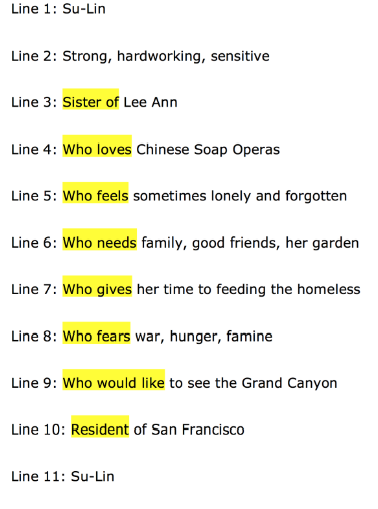
The simpler the video editing software, the better. Usually tablets and laptops come with free video editing software already installed and these work well because they are the most user-friendly and have the basic features needed to make a Bio Poem video. There are also many free video editing apps that students can download through their smart phones.
Here are some video editing software suggestions:
- Video Editor or WeVideo (available on Android/Samsung devices)
- Imovie (available on Apple devices)
The video editing software you choose to use for this activity should be one that is accessible to all students and one that you as the instructor feel most comfortable to demo in class. If using a video editing software is not feasible, an alternate option is to have students record each other on a tablet or phone reciting their poem.
Lesson Idea #1 (Creating a Bio Poem)
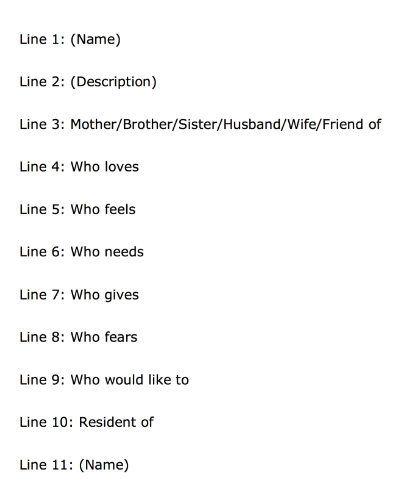
- Pass out the handout with the Bio Poem template and a student example of a Bio poem.
- Read through examples of Bio Poems. This can be one you wrote or poems of past students.
- Give students time to think about what they want to say and have them complete the handout. Students can work individually or with a partner.
- Have students share their poem with a partner. Then ask students to volunteer sharing out their poem to the class.
- Show examples of Bio Poem Videos. (Like the example linked here~)
- Ask students to find pictures for their Bio Poem (on Facebook, their phone, Google Images) or take pictures on their phone or tablet in time for the next class. Have them email those pictures to their personal email account and/or download the pictures so they have access to them on the device they will be using to edit and create the video.
Lesson Idea #2 (Creating a Bio Poem Video)
- Show a Bio Poem Video again as a visual example of what they will create.
- Demo each editing feature to add the following to their video:
- Text (words of poem)
- Pictures (images to represent the content of poem
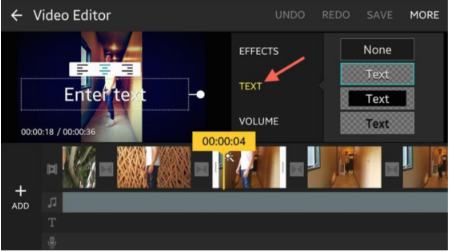 Voice over (recording of author reciting poem)
Voice over (recording of author reciting poem)- Music (background music can be downloaded for free here)
- Allow students to continue getting familiar with the video editing software and work on their Bio Poem Video during and outside of class. Often students learn best by taking the time to play with the features on video editor, but float around and invite them to ask questions if any video editing technical difficulties arises.
- Once all students have finished their Bio Poem Video, have an in-class Bio Poem Video Showcase. Invite students to make comments or ask questions about each other’s videos.
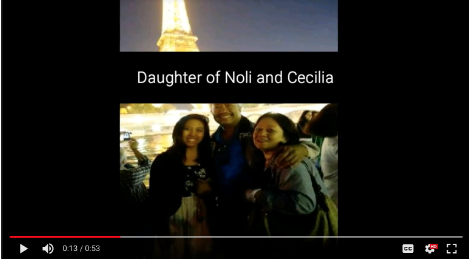
Kristen Navaluna is a Program Coordinator and Organizer at OneAmerica, who helps facilitate English Innovations classes throughout Washington state. She also works with other national immigrant and refugee organizations, such as Michigan United, TIRRC, PAZ, and FLIC to provide support for the implementation of English Innovations in their communities.


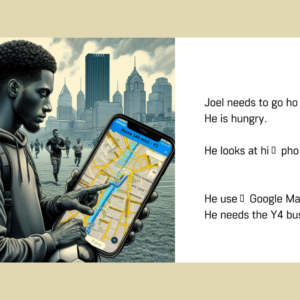


1 Comment. Leave new
Cool, jazzy, updated adaptation of an old idea. Thanks for posting!