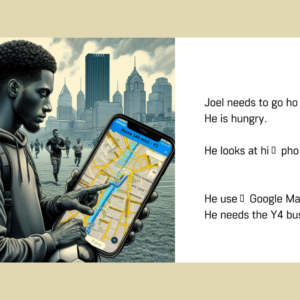By David Rosen, EdTech Center Advisor
What is a HyFlex model?
HyFlex is a hybrid blended instruction model offering three modes of instruction: 1) an in-person classroom, 2) a simultaneous/synchronous mode for remote learners to join in-person learners in the class, and 3) an asynchronous, online mode allowing students to attain the same learning remotely at any time.1 In a HyFlex model, a learner can change modes as often as daily. The HyFlex model provides maximum flexibility for students to participate in instruction; as a result, there is new potential with this model to increase student retention, course completion and learner gains. Implementing this technology-rich modality for teaching and learning requires careful consideration of the hardware needed for your program to succeed.
What to think about before planning to purchase hardware?
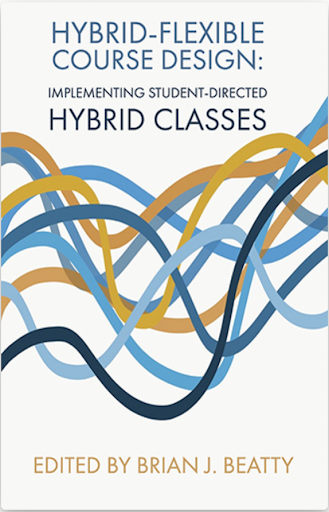 Here are some questions that you and your colleagues should consider and be able to answer before planning to purchase hardware:
Here are some questions that you and your colleagues should consider and be able to answer before planning to purchase hardware:
- Purpose. What do you want your HyFlex model to enable you to do, or do better?
- Students’ remote Internet access. What kinds of access do your students have to the Internet at home? Do they have affordable high-bandwidth access? If not, can you help them to get this? It’s essential for a HyFlex model.
- Students’ digital literacy skills. Do your students have, or can you help them acquire, the digital literacy skills needed to comfortably and competently use a HyFlex model?
- Technology budget. What is your budget for hardware now? What is the potential for additional funding to purchase more or more expensive hardware?
- Piloting a program first. Can you pilot a HyFlex model in one or two classrooms, with a few teachers, before you scale this up?
What kinds of hardware may be needed?
Adult education programs have varying budgets and diverse student populations, so it follows that they will have different technology needs and available funding that will determine what specific hardware they can or want to acquire. However, here are some general guidelines for the kinds of hardware you should consider:
- Hardware to broadcast and video record a combined in-person and simultaneous/synchronous remote class;
- Display hardware in the classroom such as electronic whiteboards (smartboards);
- Audio hardware in the classroom such as microphones, speakers, and headphones;
- Personal digital devices for students in the classroom(“Roomers”), such as desktop computers, laptops, Chromebooks, tablets, or smartphones; and
- Hardware for students logging in remotely (“Zoomers”), such as desktop or laptop computers, Chromebooks, tablets, and headsets.
How much will the hardware cost?
Included below are a range of solutions to consider, from low-cost, under $1,000; to mid-range; to high-end options of $20,000 to $30,000 per classroom.
Low-cost solutions. A laptop computer or smartphone is placed on a stand or tripod, with a built-in camera aimed at the instructor. Advantages are that this is very inexpensive, that you may not need to purchase any video hardware, and that little instructor training is needed. Disadvantages are that careful placement is needed of multiple wired and wireless microphones and speakers to assure that Zoomers and Roomers can all hear the instructor and each other. Additionally, unless the classroom is dedicated to HyFlex use, it can be time-consuming for instructors to set up and take down the hardware after each class.
Mid-range solutions. An all-in-one tracking camera with speakers and microphones is widely used for HyFlex, and several of these are in the $300 – $1,500 range, for example: OBSBOT; SWIVL; Meeting Owl, Meeting Owl Pro and Whiteboard Owl;
(Note: Meeting Owl Pro is intended for larger rooms) and Panopto (licensed with an annual subscription.)
Meeting OWL3

Advantages and disadvantages of mid-range solutions. Some of these devices, the Owl, for example, have built-in microphones and speakers that are fine for small classrooms. Larger classrooms, however, may require two Owls, and an Owl Connect system. Some all-in-one tracking cameras are easy to learn and use; others may be more complex. Disadvantages may be that some cameras in this range are slow-tracking, and that large and/or high-ceiling classrooms without sound dampening may not enable Zoomers to hear everything.
 High-end hardware. High-end hardware may include: a permanently installed, ceiling-mounted, wide-angle camera that affords instructor tracking; a permanent wall-mounted, wide-angle camera tracking system; or a permanent two-camera system in one unit (wide-angle, instructor tracking of motion and voice.) These are more expensive solutions, but in some cases, are less complicated for instructors to operate.
High-end hardware. High-end hardware may include: a permanently installed, ceiling-mounted, wide-angle camera that affords instructor tracking; a permanent wall-mounted, wide-angle camera tracking system; or a permanent two-camera system in one unit (wide-angle, instructor tracking of motion and voice.) These are more expensive solutions, but in some cases, are less complicated for instructors to operate.
What to think about before outfitting a HyFlex classroom
Considering your learner audience and budget are just the first step. In addition, you should consider the following.
- Bandwidth when all the Roomers are on the Internet at the same time
- Audio
- Speakers to enable Roomers to hear Zoomers
- Microphones to enable Zoomers to hear Roomers
- Headsets for Roomers, and possibly also for Zoomers
- Room soundproofing
- Video of the class (e.g. a desktop or laptop computer with a built-in camera or a camera that tracks the instructor’s voice or movements and, when speaking, a learner’s voice)
- Hardware complexity and instructors’ technical capabilities to use it
- Tech support. Availability to instructors of tech support staff (e.g. when they are available, how familiar they are with your HyFlex hardware, if they have experience providing training or professional development to (especially part-time) instructors)
- Professional development available to instructors to use the HyFlex hardware and software
- A hardware maintenance plan
- A hardware repair backup plan (e.g., at least one set of back-up hardware, especially needed if the hardware needs to be sent to the manufacturer for repair)
How to learn more about the various hardware options
- Search YouTube to see short videos of how a particular piece of equipment is used in a classroom. Here’s a YouTube video of a particular electronic smartboard. This video shows how an Owl camera can be used.
- Search the Internet for hardware comparisons. You will see comparisons of several kinds of classroom tracking cameras here.
- Look for videos on a product website that show how the hardware can be used. Here’s one about a microphone that can be thrown to Roomers to respond to a question.
- This definition is based on foundational research described in Beatty, B. J. (2019). Hybrid-Flexible Course Design (1st ed.). EdTech Books. https://edtechbooks.org/hyflex