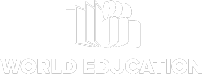“What the learning circle model provides is twofold: flexibility around barriers and a reconstruction of “expert”… This model is effective in moving our program, our state, and hopefully the nation forward to a more flexible, accessible, and empowering Adult Education system.”
– Bonnie Taylor from Genesis House in Providence, Rhode Island
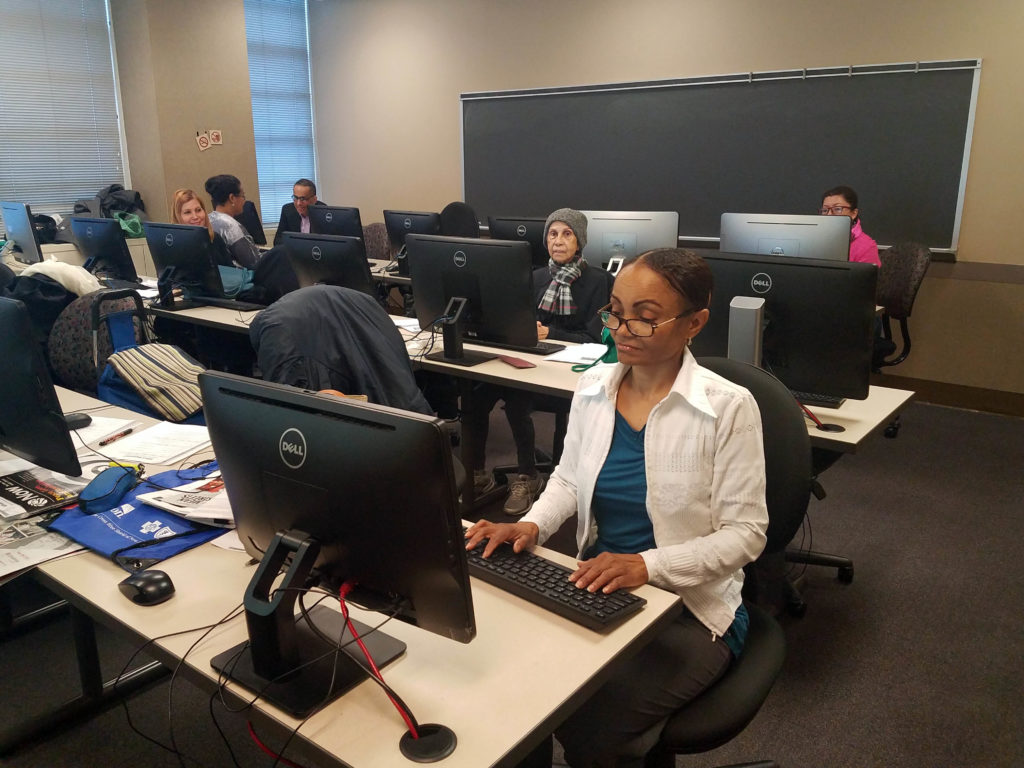
Overview
English Now! adapted the learning circle model of blended learning and independent study to make it more accessible to adult English Language Learners (ELLs). This Implementation Guide will provide you and your organization with what you need to start your own learning circles for all of your adult learners.
This Guide will help users to:
- Learn more about English Now! (EN!) learning circles and how to implement them.
- Provide learning circle implementation guidance to facilitators.
- Gain insights into the diverse contexts and uses for learning circles.
- Evaluate resources for learning circle planning & implementation and digital skill building.
What is English Now!?
World Education, Inc. (WEI), through the English Now! project, refined the Peer 2 Peer University (P2PU) learning circle model for use with adult English language learners (ELLs). The English Now! learning circle model is a flexible, customizable framework through which programs offer a group-based, blended learning opportunity to meet their ELL’s needs.
Learning circle participants meet weekly as a group either in-person or in a remote setting. Participants are guided by a facilitator, who could be a volunteer, a librarian, or a teacher. Each session starts with check-in activities, then learners work through their online coursework. Learners can do the online coursework individually or collaboratively with peer support. Afterward, the whole group gathers together to discuss the online content and participate in other learning activities. The final wrap-up is a chance for learning reflection and to set a learning intention for the coming week. With facilitator guidance, members of the learning circle build rapport and group cohesion during each session. Facilitators often integrate leadership development activities into the check-in and group session.
To develop and test this model for learning circles, WEI led a pilot project (2016-2018) in partnership with P2PU, with five participating New England adult education programs and David J. Rosen, principal at Newsome Associates, an educational consulting firm, serving as the project evaluator. Following the successful pilot, the EN! model was scaled to ten additional adult education programs in eight states from 2018 to 2020. In the fall of 2020, a new round of adult education programs and a library launched the first EN! remote learning circles, and contributed valuable insights over a fifteen month period. Over the course of the EN! project, WEI staff supported the 21 participating programs with project start-up and ongoing programming. All three EN! projects have been generously supported by the Dollar General Literacy Foundation.
EN! Project goals:
- Expand access to learning opportunities for English Language Learners (ELLs) remotely or in-person.
- Demonstrate participant learning gains.
- Develop learner agency and leadership skills through individual & peer learning
- Increase learners’ skills and expertise in using digital devices and English language learning platforms.
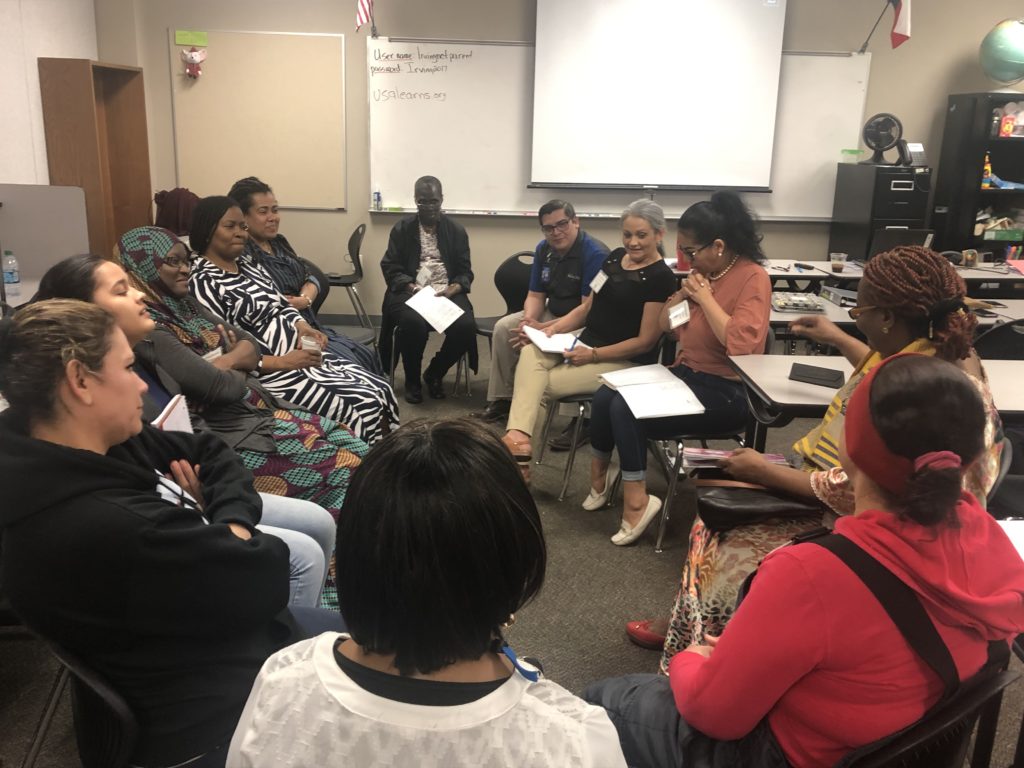
English Now! Impact
Nearly 700 learners have participated in EN! learning circles. EN! programs that post-tested learners found that 79% showed measurable learning gains. Learners report increased confidence when they use English in their everyday lives and more belief in their ability to learn independently, including with peers. They also gained digital skills and reported more confidence using computers and smartphones for everyday tasks. Partner programs credit learning in a relaxed, low-stakes environment for some of the success.
Programs also report 72% retention rates for learners who move on to traditional ESOL classes from learning circles. Those who had participated in a learning circle showed greater learning readiness skills as they were already familiar with program expectations, policies, and online platforms at the host organization.
Hosting in-person or virtual learning circles has wide implications in terms of access and equity. Learners on wait lists, who would not otherwise access learning services, have an opportunity to build their English and digital skills and become familiar with an adult education program before even joining a traditional class. The learning circles often are a solution for ELLs who might not be able to attend a more time-intensive class due to childcare, work schedule, or transportation. In a learning circle, they can do the online work at their own pace, with the benefit of in-person or virtual face-to-face support, and build lifelong learning skills.
The flexible, low cost learning circle model can assist programs to meet other programmatic goals. For example, it can be a vehicle for field-testing programmatic next steps and developing new resources and procedures, especially in the realm of digital learning. In one case, before the pandemic, a program experimented with lending digital devices to learners and used the learning circle to fine-tune their record-keeping procedures and develop learner supports. Partner sites have applied this model to other programmatic challenges and initiatives such as family literacy and citizenship. Learning circles can support college and career-related programming such as high school equivalency, English for Career Development, and Commercial Drivers’ License (CDL) preparation. Learn more about the places and programs across the U.S. where English Now! learning circles have gained a footing in the Diverse Contexts & Formats section.
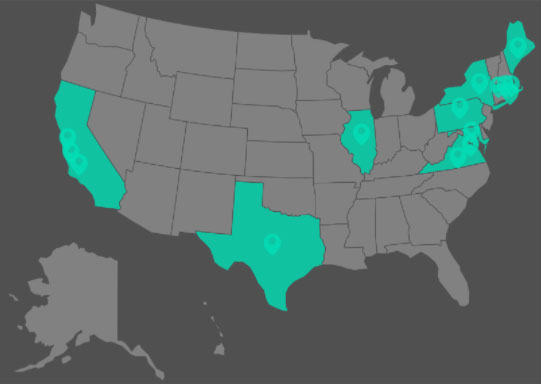
Implementation Guidance
This guide features resources developed during the pilot project, first program expansion, and the most recent scale-up/remote learning English Now! project, as well as resources from the P2PU Learning Circles Facilitator Handbook. Originally meant for programs implementing English Now! learning circles, this guide has been updated to offer guidance for any adult education program, library, or volunteer tutor organization that wants to offer learning circles for adult education learners.
Forming a Learning Circle
English Now! learning circles can help meet your program and learner needs and serve multiple purposes. Given your community, population of learners, and program scope, decide with your team where a learning circle would expand access to learning and digital skill building for your target population. Will you offer this opportunity to people on your waiting list for English classes or tutoring? Are there learners who cannot come to your regularly scheduled classes? Are you looking to offer new programming?
Here are some ways that English Now! learning circles can be of help:
- Remote Learning Circles
- Serve learners who opt out of in-person classes for personal reasons
- Build digital skills for remote learners
- Reach learners in rural areas who cannot travel far for classes
- In-person Blended Learning Circles
- Serve learners on the waiting list or those who opt out of regular more-intensive classes
- Serve learners who have completed your program but have not taken the next step to more advanced learning or training.
- Support learners who have an idea for a learning circle topic they will run themselves or with light facilitation.
Considerations for library-based programs:
Library programs can assess their capacity to offer learning circles using the Conditions for Success criteria on the Propagating Promising Practices (P3) website hosted by the Providence Public Library. Here ”learning circles” refer to learning circles for the general public, not solely English language learners, therefore some of the guidance may differ.
Staffing: Who will oversee the project?
We recommend that you designate an English Now! Site Coordinator who will lead the implementation of learning circles within your organization. The Coordinator will train and oversee the facilitator(s), assist with recruitment and placement, and oversee space and technology requirements. See the Site Coordinator Planning Tool in the EN! Resources Page of this guide to organize your implementation plans and monitor tasks.
Facilitator Recruitment & Training
Facilitators play a key role in learning circles. They moderate the learning circle sessions, manage the online learning component, assist learners to build digital skills, and act as the liaison to the organization hosting the program. A facilitator could be an ESOL instructor, or an ESOL-trained volunteer from your program, a community-computing center, a nearby college or university, or elsewhere. Facilitators must understand their role as facilitators of learning versus teachers or experts. It’s important that facilitators have the digital skills they need to be successful. This Digital Skills Self-Assessment for Instructors resource found on the EdTech Center at World Ed’s mLearning Resource Hub can help facilitators and program staff assess facilitators’ strengths and where additional digital training would be useful. For additional training, try the free resources on the Northstar Digital Literacy platform.
Help your facilitators understand the following:
- The difference between a facilitator and a teacher
- The goals for this particular learning circle
- The policies and procedures for using your computer lab, learning space, or online conferencing platform
- The goals and structure of the online learning course or app
- How to support learners to navigate the chosen English online course or app
- How to help learners learn from and support each other in the weekly face-to-face meeting
- How to use an online, free communication tool such as WhatsApp or Remind
It is important to support your facilitators during and after each learning circle as they become accustomed to their role. Schedule regular check-ins with them to address questions or concerns and learn about their successes.
Please refer your facilitator to the Facilitators’ Guide to Implementation for a complete guide to daily learning circle planning and implementation recommendations. The Facilitator Planning Tool document in the EN! Resources Page provides a summary of what facilitators do before starting a learning circle, during the sessions, and after a learning circle ends.
Recruit & Select Learners
Select 6-12 English language learners for each learning circle from your target group. Be sure to explain to prospective students how a learning circle is different from a class. In the Appendix, you will find a Sample Learner Recruitment Letter and Sample Invitation Letter to send out to people on your waiting list. Think about the digital skills support your program can offer and screen applicants accordingly. Consider offering an in-person or remote learning circle information event, posting the opportunity on your website, a flyer at your library, or through your program’s social media channels. Some programs give learners the option to select a learning circle at registration, especially for those for whom a traditional class may be too time-intensive for their current schedule.
Placement and Pre-Tests
Adult education programs may want to pre-test learners before the learning circle begins to help with placement. Some use the standardized assessment their program currently uses such as BEST Plus 2.0, CASAS, or TABE CLAS-E, which can serve as both a placement tool and a pre-test. Or perhaps you have a home-grown placement test that will give you the information you need. Based on the results, decide what language proficiency levels to group together in the learning circle. Will it be uniform or multi-level? We find that multi-level groups work best when there is not too great a range in language ability levels. A mix of speaking and literacy abilities can work well if learners are aware from the start that it is a mixed-level group, discuss respectful practices, and build a growth mindset about learning.
Learning Content
English Now! learning circle weekly sessions typically follow a template with four components that combine an online course and face-to-face group activities. They are:

Please note that remote and in-person learning circles follow the same structure, with remote learning circles using a video conferencing platform, like Zoom, to replace the in-person meetings.
The Check In gives learners an opportunity to get to know each other and build rapport. It serves to review what happened in the previous session and lays the foundation for that day’s learning activities.
The Online Learning component empowers participants to set the pace for their own learning. As learners become proficient in navigating the course and reflect on their learning in the group, they develop confidence as lifelong learners. They realize that if they can learn from this course, there are many others they can access in the future.
The program and site coordinator will typically select the online learning content in coordination with the facilitator. Often, the learning circle online content reflects what the program is using in classes so that as learners move from the learning circle into classes, they are familiar with the learning platform. Other times the course helps learners achieve their goal such as improving writing skills or passing the Citizenship exam. Programs should evaluate the online course to see that it is the appropriate skill level for the participants. In some cases, the participants in the learning circles decide on the online content together, often planning ahead to the next cycle. Online coursework can be done independently, in pairs, or in some cases, as a group.
EN! programs commonly use:
- A free, self-paced course which is mobile-ready, such as USA Learns,
- A subscription-based program your organization has already purchased seats for, like Burlington English,
- A free, mobile-ready course with videos, such as We Speak NYC,
- A higher level course through free, open courseware, such as Coursera,
- Reading resources with a nominal fee, such as Newsela or The Change Agent, and
- Free public library courses such as Universal English available through some libraries with a library card.
See the Online Course Content Resources in the EN! Resources Page for links to platforms and more information.
Try to choose a course which will encourage your learners to spend time at home learning on their own. Having 24/7 access to a learning platform greatly increases the time people spend learning, resulting in greater subsequent learning gains. If your learners will access course material online using mobile phones, plan to use a mobile-ready online course to maximize student usage. When learners have to wrestle with an awkward website on their phones, they can easily get discouraged. If the primary learning platform you use during the learning circle is not mobile-ready, consider supplementing with a free English language learning app. App based courses such as Cell-Ed and Learning Upgrade are fee-based but, in some cases, your state education department may have program licenses available for free. Both allow access through all types of phones, as well as computers. See the blog, “Six Tips for Using Apps” for more ideas on integrating app use into your learning circle.
Programs can also design lessons around built-in smart phone features such as Voice Memos, photos, text messaging, calendars, and email to build both digital and language skills. Learners can also benefit from a free vocabulary building app.
Group Activities can reinforce what the group is learning in the online course, provide reading, writing, listening and speaking practice with their peers, and grow their leadership, collaboration and team building skills. Facilitators can ensure that peer learning takes place. See the Learning Circle Curricula & Content section of the Resources page for lesson plan ideas.
The Wrap Up part of the learning circle session is a time for learners to reflect on their learning, give feedback on the learning circle, and set a learning intention for the coming week. In the Facilitator’s Guide to Implementation, we have provided sample activities for all four components that you can choose from and adapt for your learning circles.
Please note that remote and in-person learning circles follow the same structure, with remote learning circles using a video conferencing platform, like Zoom, to replace the in-person meetings.
The Check In gives learners an opportunity to get to know each other and build rapport. It serves to review what happened in the previous session and lays the foundation for that day’s learning activities.
The Online Learning component empowers participants to set the pace for their own learning. As learners become proficient in navigating the course and reflect on their learning in the group, they develop confidence as lifelong learners. They realize that if they can learn from this course, there are many others they can access in the future.
The program and site coordinator will typically select the online learning content in coordination with the facilitator. Often, the learning circle online content reflects what the program is using in classes so that as learners move from the learning circle into classes, they are familiar with the learning platform. Other times the course helps learners achieve their goal such as improving writing skills or passing the Citizenship exam. Programs should evaluate the online course to see that it is the appropriate skill level for the participants. In some cases, the participants in the learning circles decide on the online content together, often planning ahead to the next cycle. Online coursework can be done independently, in pairs, or in some cases, as a group.
EN! programs commonly use:
- A free, self-paced course which is mobile-ready, such as USA Learns,
- A subscription-based program your organization has already purchased seats for, like Burlington English,
- A free, mobile-ready course with videos, such as We Speak NYC,
- A higher level course through free, open courseware, such as Coursera,
- Reading resources with a nominal fee, such as Newsela or The Change Agent, and
- Free public library courses such as Universal English available through some libraries with a library card.
See the Online Course Content Resources in the EN! Resources Page for links to platforms and more information.
Try to choose a course which will encourage your learners to spend time at home learning on their own. Having 24/7 access to a learning platform greatly increases the time people spend learning, resulting in greater subsequent learning gains. If your learners will access course material online using mobile phones, plan to use a mobile-ready online course to maximize student usage. When learners have to wrestle with an awkward website on their phones, they can easily get discouraged. If the primary learning platform you use during the learning circle is not mobile-ready, consider supplementing with a free English language learning app. App based courses such as Cell-Ed and Learning Upgrade are fee-based but, in some cases, your state education department may have program licenses available for free. Both allow access through all types of phones, as well as computers. See the blog, “Six Tips for Using Apps” for more ideas on integrating app use into your learning circle.
Programs can also design lessons around built-in smart phone features such as Voice Memos, photos, text messaging, calendars, and email to build both digital and language skills. Learners can also benefit from a free vocabulary building app.
Group Activities can reinforce what the group is learning in the online course, provide reading, writing, listening and speaking practice with their peers, and grow their leadership, collaboration and team building skills. Facilitators can ensure that peer learning takes place. See the Learning Circle Curricula & Content section of the Resources page for lesson plan ideas.
The Wrap Up part of the learning circle session is a time for learners to reflect on their learning, give feedback on the learning circle, and set a learning intention for the coming week. In the Facilitator’s Guide to Implementation, we have provided sample activities for all four components that you can choose from and adapt for your learning circles.

Space, Equipment & Supplies, Onboarding
In-Person Learning Circle Planning
Learning circles can meet in a classroom, tutoring space, meeting room, or a computer lab that accommodates your learning circle cohort. Computer labs usually have most of the equipment you will need but check to be sure. If you plan to use student mobile phones or program tablets or laptops, here are a number of things you should be sure to have access to before your first meeting:
- High bandwidth, Wi-Fi internet access
- Laptop or tablet for each participant, if possible, and a laptop or desktop for the facilitator
- Headphones with microphones for participants (if they do not have their own) with adapters for mobile phones
- If learners bring their own device, it is helpful if they use a common internet browser, such as Google Chrome, and a word processor, such as Google Docs or Microsoft Word.
- A multimedia projector and the relevant HDMI or mini DisplayPort adapter (if you plan to project the course for the group to see)
- A projector screen (if there is no wall to project onto in your space)
- An adequate number of power strips, extra mobile phone/tablet charging devices, and adapters for older phone models
- Phone/camera (to record and share materials)
Remote Learning Circle Planning
A remote learning circle requires careful planning to be sure participants have the digital devices and skills to participate. Take note of the recommended supplies mentioned above. Here are steps EN! programs have taken to get learners ready to participate in a remote learning circle.
- Survey learners to find out what digital devices they own or have access to, what tools they already use, and what digital skills they feel they have. You can send this assessment via a link in a text message, email or a platform like WhatsApp. (See Digital Skills Self-Assessment Google Form on the EN! Resources Page)
- Schedule an in-person time, if possible, to onboard learners to Zoom or another video-conferencing platform, the online course or app they will be using, and the communications tool you will use such as Remind.
- If an in-person session is not possible, contact each participant separately by phone to learn more about their digital devices and skills, following the steps mentioned in this section.
- Engage translators, if available, to work with you during the onboarding process. If that is not feasible, consider asking a learner’s household member to be their digital support person that day and going forward until the learner is comfortable.
- Give learners a welcome packet with website addresses and images of the apps they will be using where they can record their credentials (login & passwords.) Encourage them to take a picture of it for future reference. (See sample in Resources)
- Be sure to record the learners’ information including email, mobile phone and other contact information, as well as their credentials for the online course or apps, as back up.
See the Digital Navigator Resources pages for more information for setting up a Digital Navigator at your program to help learners secure, set up and use digital tools.