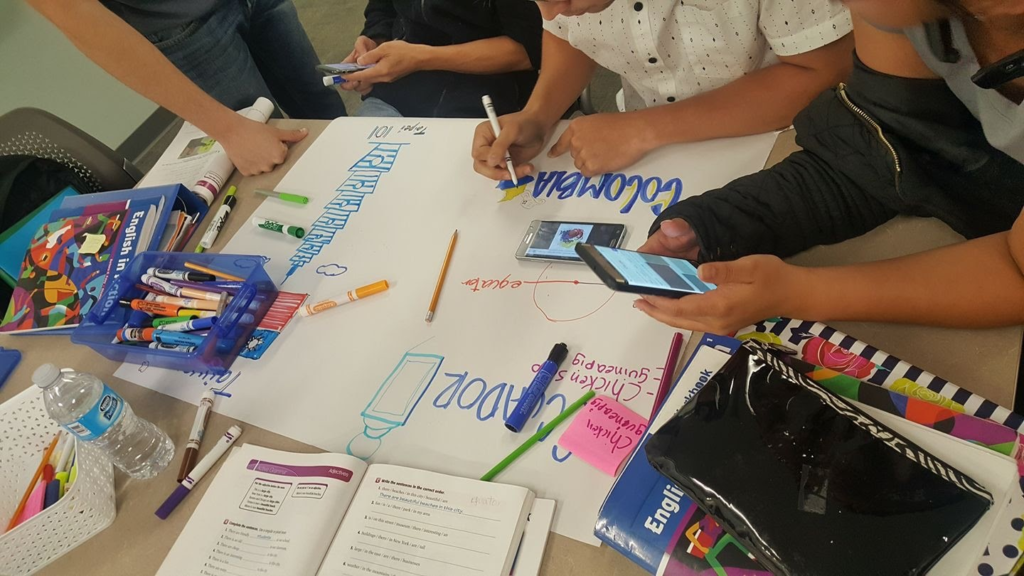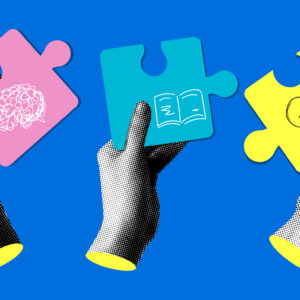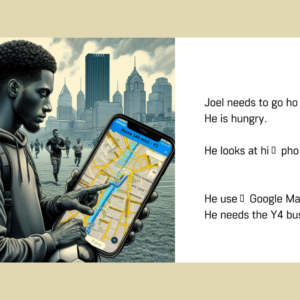By Susan Gaer, World Education Partner, OTAN Subject Matter Expert, and Kristi Reyes, ESL Faculty at MiraCosta College, OTAN Trainer
Have you ever wondered how well you were integrating technology into your lessons? The Triple E Framework, developed by Dr. Liz Kolb in 2011, is a framework designed to help educators measure how well they integrate technology tools into instruction and provide ways to help increase its use. The Triple E Framework is a useful extension of previous technology integration frameworks like SAMR (Puentedura, 2012), TPACK (Thompson & Mishra, 2007), and TIM (University of Florida 2005), which focus guidance on how teachers should design learning. In contrast, the Triple E Framework focuses more on what students do with technology. The goal of the framework is to ensure that technology use supports student engagement, and then, while engaged, their learning is enhanced and extended by technology. Figure 1 illustrates the model of the Triple E framework: Engage, Enhance, Extend.
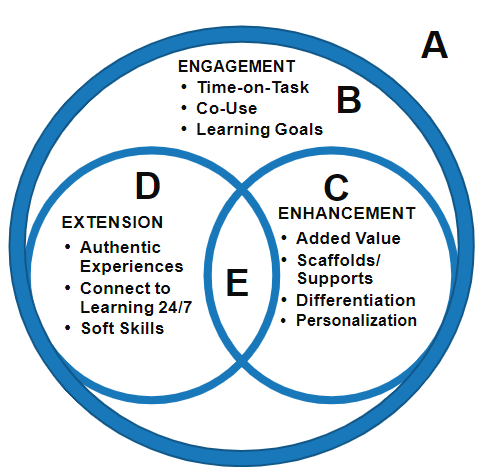
How does it work?
The Triple E Framework is a four-step process.
- Define learning goals
- Select an appropriate technology tool
- Engage students with the tool by having them be active and social learners
- Connect what students are learning with real world tasks and contexts. Technology tools are used in class as a way to connect what students are learning with real-world tasks and contexts.
Each aspect of the framework is described in Kolb’s (2017) book, Learning First, Technology Second: An Educator’s Guide to Designing Authentic Lessons. (1)

Initially created to support technology adoption in K12 settings, we are adapting this framework for use with adult education teachers. Kolb introduces four components to the framework. The letters A, B, C, etc in Figure 1 represent the different layers of technology integration.
“A”. There is technology, but there is no integration occuring. For example, students are working on a fill-in-the-blank activity which the teacher printed out from the computer.
“B”. The students are engaged. This is where the first “E”, engagement, is present. Students spend more time on task, and there is co-use, which Kolb defines as the person-to-person social use of a digital tool (16). This means the tool shifts the behavior of the students from passive learners to more active social learners, and students are focused on their learning goals while on a device.
“Co-use” is the key to successful engagement, yet not all use of technology in teaching reaches this standard. For example, a teacher takes students to a computer lab once a week for independent work on a software program. This is engagement if students are spending time on task, if they are focused on the program the whole time, and the program is focused on the learning objectives of the class. However, because the students are working independently on the computer and not actively socially engaged, this would not be co-use. Kolb (2017) writes that more successful technology integration happens when we create lessons that have students “focus on creating content and learning materials around technology tools rather than using apps and websites with a ‘drill and practice’ approach to learning” (p. 14). The latter type of technology integration used in isolation has little to no measurable effects on student achievement (Kolb, 2017). Some examples of engagement are students playing a Quizlet Live game or a Kahoot game. Many adult education teachers these days are integrating these games into their classes, but that is where they stop. Engagement is not enough.
“C”. Technology integration should enhance learning. Kolb (2017) writes, “In life, we don’t select a tool and create a problem just so that we can use the tool; rather, we select a tool to meet the needs of the problem,” (p. 3). Use of a tool also must enhance students’ learning. Enhancement means the student creates content to demonstrate learning. For example, playing a Kahoot game is engagement, but creating a Kahoot game is enhancement. To support enhancement, which requires pushing students’ critical thinking, analysis, and evaluation skills, Kahoot has developed a printable game planning template for students to create their own games. Similarly, playing Quizlet Live is also engagement, but having students create and maintain their own Quizlet flashcard stacks is enhancement, C.
To support enhancement the teacher must develop scaffolds to make it easier for students to understand ideas and concepts. That is, teachers need to support differentiating learning. All classrooms have students at different levels. A key question is whether a technology tool allows students to achieve their learning goals at different learning levels. For example, students collaborate on a Google or Word document online, giving each other feedback before submitting it to the teacher. This activity would allow students at a higher level to help those at a lower level. In another example, students write questions on class content and create a Quizizz quiz that students practice as homework. Then they play a live Quizizz game in class. Students who still need more practice can return to the quiz to study.
Finally, to achieve perfect enhancement, students should be able to demonstrate their understanding better through technology than they could with a more traditional tool. Does the activity show you that the students have learned a concept? Student learning could be measured by having students respond to prompts on an audio discussion board or a text-based discussion forum on a learning management system such as Canvas, Moodle, or Google Classroom, or by submitting a video on Flipgrid, or by posting on a Padlet wall. Teachers can even implement project-based learning and give students choices of tools to use to demonstrate their learning. Technology options for this work might include a traditional PowerPoint or Google Slides presentation; a poster, flyer, or brochure with Canva; a newsletter with Smore; an infographic with Piktochart; a podcast with the Anchor app; or a narrated digital story with Adobe Spark.
“D. Technology integration should extend learning. Extension is a result of students learning outside the class. Teachers typically think of extension as homework, but the authors believe that homework that does not extend into the students’ every day lives is not useful. Technology tools are available to students 24/7, and if you find an activity that the students think is important and related to their technology learning needs, they will spend time outside the classroom learning. For example, instead of giving the students a vocabulary list to remember, have them open a Quizlet stack on their phones, such as these on exterior and interior parts of a car for beginning ESL students. Having students use their phones for activities such as this builds students’ comfort with using apps. They can then study the vocabulary at home, at work, on the bus, or during lunch. The Quizlet sets now become a bridge between school and their everyday lives when they need to speak to a mechanic about car problems or if they are involved in a car accident. Students can create digital artefacts with photos they take of their own vehicles. If students create their own Quizlet set, they are then using the tool to help them learn in their everyday lives. Once students see the impact on their learning, Quizlet stacks will become a part of their own personal learning network.
Evaluating Activities
Needless to say, if you achieve B, C, and D you will hit the “sweet spot” — the perfect lesson. However, this is not necessary in order to have a well-integrated lesson. Kolb (2017) has developed a simple rubric to assess how well the technology is integrated into each lesson. The rubric uses a traffic light system shown in Figure 2.
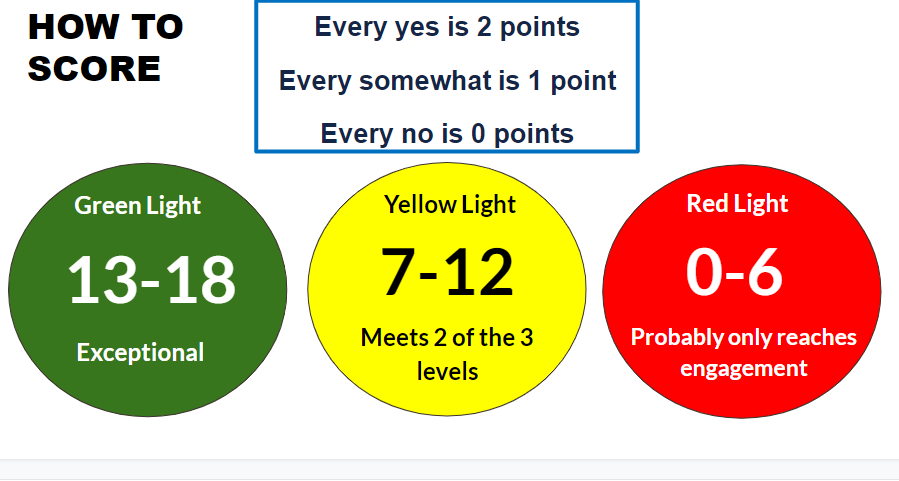
Red is the lowest level of integration. Many activities that use technology fall in this category, for example, when the activity just requires students to play an online game in their classroom. Activities that rank in the red zone do not use authentic engagement. According to Kolb “…part of measuring engagement must consider whether or not the students are dynamically involved in the learning process.” (p 40) . We must strive to do more with our technology use to increase authentic engagement.
The yellow zone usually indicates that the lesson has either engagement and enhancement or engagement and extension. While it is great that instructors are using technology more purposefully, there is still room to develop a more student-focused learning with technology tools.
Scoring in the green zone is the sweet spot. These are lessons that help students connect their learning to their worlds outside of the classroom, keep them engaged in the classroom, and keep them focused on their learning goals.This is the type of lesson for which teachers should ultimately strive.
Start Somewhere!
While hitting the sweet spot is ideal, it is more important that we as teachers get out of the red zone. Using the Triple E Framework rubric to analyze your lessons will help you see where you can improve over time. Reflecting on our own use of the framework, we might have started by providing a teacher-made Padlet board on an idea or concept covered in class. Students would be assigned to work on similar Padlet boards in groups in the classroom but would go home and add to that Padlet board with photos or concepts from their everyday lives of their communities, work, family, and friends. Students might then see how a Padlet board could be used to digitally tell a story, organize a family outing, or even present a concept to team members at work. This is what we want happening in our classrooms with technology integration: students engaged, learning enhanced, and learning extended outside the classroom.
1 Kolb, L. 2017. Learning first, technology second: An educator’s guide to designing authentic lessons. Portland, Oregon: International Society for Technology in Education.