It’s 2018, and at this point you can toss an iPad to a 4-yr-old and they’ll be able to find some games to play, but this is not necessarily the case for older adults. Just like any new thing, it’s easier to master when you’ve grown up with it, than when it’s thrust upon you at the age of 70. Read on for some strategies for teaching technology skills to older adults.
*Clarification: Not all older adults. This article is based on what I have observed in 7 years of teaching tech skills to older adults with low technology skills, and isn’t aimed at those who are naturally tech-savvy.
I- We- You
A common experience many older adults share with me is, “When I ask my son how to do this, he just does it for me, super fast!” I think of this as reverse helicopter parenting. Rather than explaining how to do something, the young person just does it for the older adult, quickly and sometimes exasperatedly, creating a learned helplessness on the part of the older adult. Just like parents shouldn’t do their 20-yr-old’s laundry, the 20-yr-old shouldn’t do their parent’s Facebook settings. The best teaching strategy to employ in this case is I- We- You.
In I- We- You, the learning happens in three steps:
- First, I do it, and show you how.
- Next, we’ll do it together, walking through the process again.
- Finally, you do it on your own, and we’ll repeat this process as needed.
I frequently use this technique when I teach how to copy and paste. When you’re using this technique with older adults learning tech– tell them what you are going to do! Tell them, “First I’m going to demonstrate it, then we’ll do it together, then I’ll ask you to try it on your own.” If you jump right into your demo without letting them know they’re going to have a chance to try it, you run the risk of them assuming you’re just going to do it for them, if they’ve developed that learned helplessness.
Problem-solving
If you’re teaching someone how to cook an omelette, you won’t just teach them the steps, you’ll also teach them what to do if there’s a problem, and the same should be said for teaching tech skills. Technology isn’t perfect. It’s designed by people, who are imperfect, and things are going to go wrong. You need to be able to look around the screen, read the different buttons, and assess your options. You can teach adults how to develop these skills by building them while teaching just about anything. If you’re teaching someone how to send an email, ask, “Which button would I click to send this email?” or “Do you see anything on the screen that would help me send this?” Asking questions like this will stimulate the idea that they can find the answer, and give them the power to solve problems.
Bravery!
Many adult learners suffer from fear and embarrassment when it comes to technology, and a quick way to get them over that is to swing a mouse around and show them that computers aren’t as fragile as they think. It helps to show them that they aren’t going to physically break something, unless they take a hammer to it. Also, along with our problem-solving technique, don’t act like you know everything about technology– when computers do the unexpected, let your learner know when you make a mistake or are confused– show them that you don’t have to be infallible, you just have to be brave and forge ahead.
Individual attention
If you can, give adult learners the benefit of individual attention. Tech skills are gained much quicker than language skills, and if you’re leading an entire class in an activity, it’s easy for folks to get lost, and never find the path back. It really helps if you can employ some volunteers, especially if those volunteers also happen to be older adults, which can help learners feel comfortable.
Start small, and keep it gratifying
When I was teaching an 82-yr-old retired cop how to use Google Maps, one of the first things we did was look up directions for how to get to his San Francisco precinct, and then use Street View to see what it looked like. Within seconds, he had big tears rolling down his cheeks, and he said, “I never thought I’d see it again!” By including his own interests into the lesson, it suddenly became much more relevant to him as a person. As with anyone, it helps to understand the goals and interests of older adults before you launch into a lesson. He didn’t need to know the entire history of Google, or what every single button did, he just needed to know the basics of what it was and how it could relate to him.
Do you have any tips for teaching tech skills to older adults? Leave them in the comments!
JennaRose Dahl is the Distance Learning and Digital Literacy Instructor for the Minnesota Literacy Council. She’s been working in the field of adult education and online learning since 2007, and started teaching English language learners in blended learning classrooms after being certified to teach adult ESL in 2016. She also runs a computer training center for adults who are unemployed or on reentry from corrections and need to gain computers skills. She provides helpdesk and writing support for the Northstar Digital Literacy Assessment, which she uses in her computer training center.


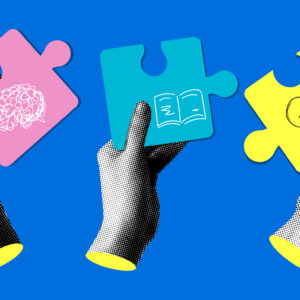
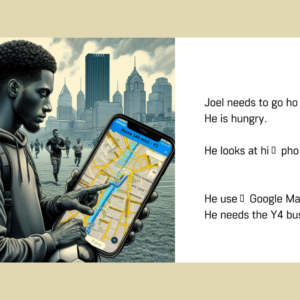

2 Comments. Leave new
Every field has its own vocabulary, in some ways, even its own language. This can be a huge roadblock for new learners, young or old. Address this issue up front. Explain that they will be confronted with these new words and phrases, but not to worry. Very soon, these incomprehensible terms will be old hat for them.
I taught electronic technology and have written a few books on the subject.
One tip I can think of is sharing personal examples which show that everyone has similar apprehensions while using a new technology. Examples from the facilitators help reassure learners that challenges and anxieties are a natural process of learning new technology.
For example, with the first point, “I-we-you”, I would like to tell them how my father in his 70s got irritated when I was trying to teach him what’s app since I made the same mistake of just doing it for him. My frustrated dad would often say “Don’t do it. Show it to me.”