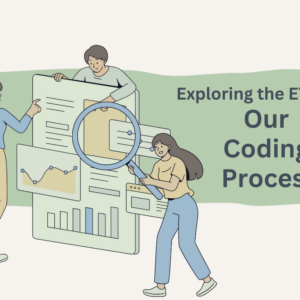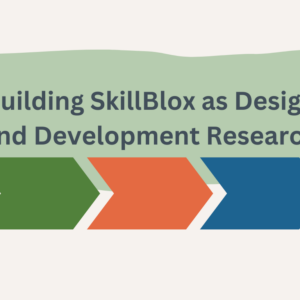By Erin Vobornik
WHAT IS VIRTUAL REALITY (VR)?
Virtual reality encompasses a range of technologies that enable users to be transported from their immediate physical surroundings to a virtual environment they can explore and interact with, all without hardly moving at all! The possibilities of VR depend largely on the hardware. Most VR equipment includes goggles and hand controllers, allowing for greater exploration and interaction. This equipment allows users to engage in videos and games in an immersive environment. The goggles cover your eyes so that you are immersed in the 3D graphics in the program, while the controllers in your hands allow you to interact with the virtual surroundings, choose settings, and navigate menus. There are even movement sensors in most goggles that will enable you to look around the virtual world as you would in reality, with scenery changing as you turn your head or take a step.
Like most new technology, virtual reality equipment is pricey. As VR expands, however, the equipment becomes less expensive. There are now reliable goggles for $200. Many VR goggles require a monthly or annual subscription to use the software, adding more of an investment than the equipment itself. Understandably, this price point may be unrealistic for instructors and programs in adult education. Technology grants and crowdsourcing websites exist for K-12 classrooms to implement new technologies, but additional funding can be hard to come by for many adult education programs. But the investment is worth it. VR allows learners to engage in an interactive learning environment regardless of common barriers such as transportation, health, caregiver responsibilities, social anxiety, and level of English language proficiency.
Imagine teaching a career exploration unit. Your students are interested in careers in manufacturing and healthcare. You want to set up field trips for learners to see the work environments. However, booking field trips requires substantial time and planning, and you need to help students with other skills as well. You are not sure that you have enough time to create those experiences for your students. This is a situation that could benefit from VR. You can find immersive videos and images of various work environments online and match each experience to your students (more on this later). If a student misses class, they can still experience the VR field trip. You do not need to worry about email chains, permission slips, and transportation. You can focus your energy on supporting students.
Given these benefits of VR for adult learners, let’s take a look at how VR could be implemented in adult education through some lower-cost options and equitable implementation practices.

VR IN ADULT EDUCATION: 360 Degrees of Engagement
Rather than investing in VR goggles and subscription services, we can leverage the tools and knowledge that our learners already have. While not as immersive as goggles, a smartphone or computer has the capability to replicate a virtual experience through 360-degree videos and images.
| 360° Video/Image | Phone + Goggles | Standalone Goggles | Goggles + Computer |
| Existing Phone or Computer $0 | Existing phone + cardboard/cheap goggles $5-30 | Oculus Quest 2 $299 starting price | Oculus Rift $599
HTC Vive $799 |
| No hidden costs | No hidden costs; can upgrade certain apps for a fee (but not required) | Most career-focused apps require a subscription; Requires a Facebook account | Requires a compatible computer and a subscription |
| Not immersive | Not very immersive | Immersive + great graphics | Immersive + AMAZING graphics |
360-degree videos and images allow the viewer to alter their point of view by looking in any direction. Take for instance this image of an office. When you open the image, you are able to look around the office as if you are standing in the space. As a career navigator, you can expose a student to a work environment without leaving your office. A teacher can use a 360 image to provide learners with a shared experience on which to build discussions and activities.
A 360-degree video allows perspective scrolling during a video. This video produced by Canada’s The Learning Partnership tours a manufacturing company. Throughout the video, you can look around as the video plays. Should you see something of particular interest, you can pause the video and continue to explore. While 360 images won’t allow users to choose their own path as a more sophisticated VR system might, they do add a layer of interactivity and learning that standard images and videos are lacking. While learners can interact more with 360-degree images and videos than their typical counterparts, they cannot explore. They can look around but cannot choose their own path. The possibilities for 360-degree resources are rich. Here are a few ways that you could use them in an adult education context:
- Virtual Field Trips: Allow students to experience a location without common barriers of cost, permission, and transportation.
- Workplace Environment: Provide students with an opportunity to observe conversations and standard employment practices, like interviews, in order to focus on non-verbal and verbal communication, and other employability skills.
- Rich Contexts: Gives students a shared experience from which they can practice skills like writing and speaking, and otherwise engage beyond text.
In addition to using pre-made 360° images and videos, you can produce your own with a 360 camera and editing software. 360° videos can be shared on YouTube while images must be uploaded to a hosting platform.
Producing videos comes with a learning curve, but the potential is limitless. You could create virtual tours of your program and local partners to support learners with emerging literacy. The adult education program at Heartland Community College in Normal, Illinois created a 360 tour of their program to orient students to the site and introduce them to staff. 360-degree images can allow newly-arrived immigrants and refugees a chance to look inside a classroom before stepping inside for the first time. Consider partnering with a local college or business to secure funding or assistance with image and video editing. As with most work in adult education, partners are key to success.
Equitable Implementation of VR
As you consider how to use VR, it is important to remember the most important partners: adult learners. How can we ensure that the tech tools we use are accessible to those we serve? What considerations should we make to reach every learner or client in front of us?
In the article Is there still time to build equity into virtual reality edtech?, Rachel Koenig warns that growing VR too quickly can result in a widening digital divide. She focuses on the cost to programs and students for VR goggles. One way to ensure that VR does not grow beyond the capacity of a program or teacher is to begin slowly. This is why I began implementing 360-degree videos and images into my classes 4 years ago and why I continue to do so today. There are two things to remember when aiming for equitable implementation of VR: incorporate learner voice and be patient and supportive.
- Incorporate Learner Voice
I survey my students at the beginning of each new session. I ask about the technology that they use. Many of my students report unreliable access to laptops or Wifi but consistent access to a smartphone. Their general ease with using a smartphone meant that I was able to successfully use 360-degree videos and images in remote and in-person classes for a variety of levels including beginning English literacy.
- Be Patient and Supportive
Throughout the 4 years that I’ve used VR with my students, the biggest lesson that I learned is to be persistent. Every time that I introduce students to 360-degree technology for the first time, they struggle. They are unsure how to look around the image on their device or perhaps how to even open the link to the page. With time and patience, students are able to successfully navigate the images and videos without assistance. In fact, once that comfort and proficiency was established, they would ask when we could do it again! They asked where to find more. They were engaged.
Resources
Equipment
- 360-enabled cameras for creating images
- A List of VR Headsets Reviewed by PCMag at various price points
Existing images and videos
- 360 Cities – A free database of 360° image stock photos
- The Learning Partnership/Partenariat en Éducation – This playlist on YouTube titled ‘Virtual Reality Workplace Experiences’ offers 25 360° videos focused on careers in different industries, including restaurants, healthcare, construction, and manufacturing. *Note: these are from Canada, so you may need to address differences in terminology
- Pixexid – A free database of stock images, including 360° stock photos
Sites for Creating & Hosting Images and Videos
- Kuula – This is an easy-to-use website for hosting 360 images that require a subscription.
- YouTube – 360 videos can easily be hosted on YouTube for free
- VeerVR – This has many options for hosting images and videos, but it requires a subscription
- Need a walkthrough on how to create your own 360 experiences? Here’s a video that helped me!