By Grazia Mora
Kahoot! can make class fun while helping teachers check for understanding. Finding ways to make our classes at Building Skills Partnership (BSP) engaging is essential as our students are immigrant janitors across California who often juggle multiple jobs, attend class tired having slept few hours, and are less comfortable with formal classroom instruction.
Through this game-based student-response tool, Sandy Cutshall, our Citizenship teacher in Mountain View, helps students practice the 100 Civics questions. Every week, she creates multiple 10-question quizzes and uses them to help students measure their readiness for the interview. With suspenseful music and instant scoreboards, Kahoot! keeps learners engaged in the activity. At the end, both the teacher and students can identify topics or questions that need further review. Our students are excited to play the game every week and enjoy reviewing what they know in a playful, competitive way.
To play Kahoot! in class, our students use tablets, and the teacher has access to a projector and an active Internet connection. These requirements have made it difficult to expand to all of BSP’s worksite classes. However with the prices for mobile projectors (that connect to cellphones) and mobile WiFi hotspots dropping daily, we may be running Kahoot! competitions in all our classes soon.
It is very easy to create quizzes on Kahoot! Teachers can create an account for free at www.getkahoot.com and create their own quiz in less than 10 minutes. To play a game, students go to a different website: http://kahoot.it and enter in the game pin. Teachers can also use hundreds of ready made quizzes created by others and available on the public Kahoot! menu.
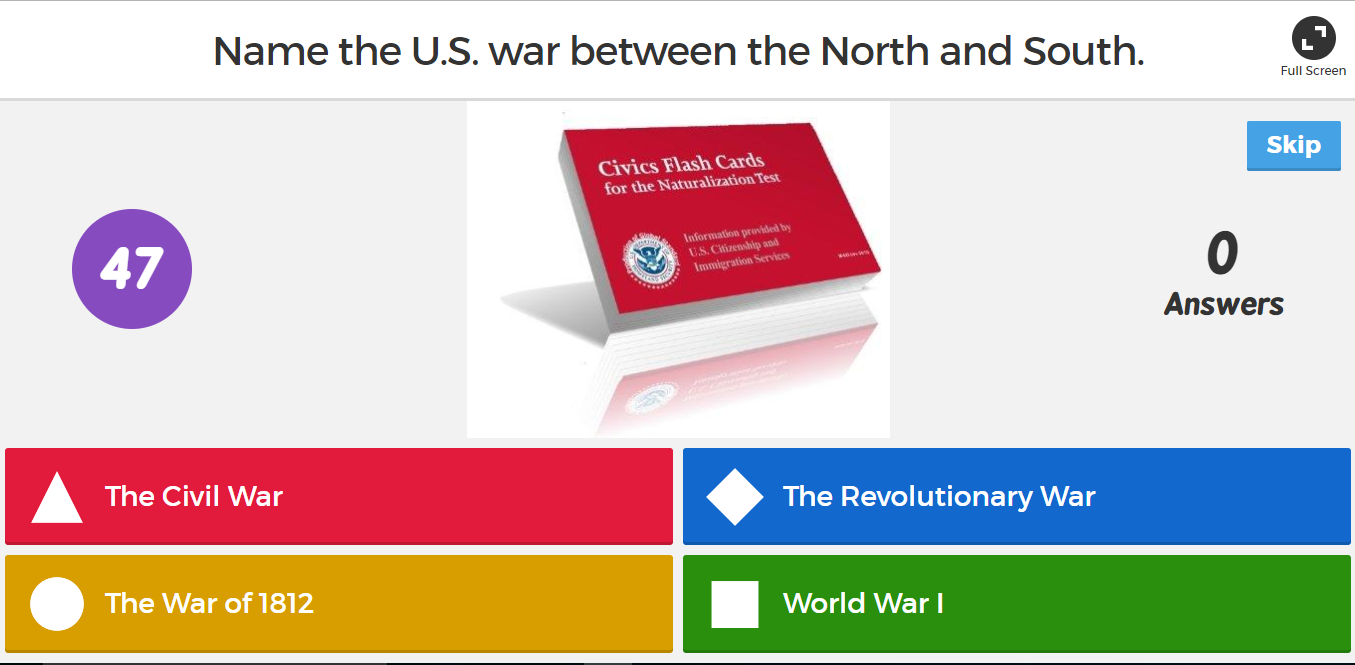 Sample Kahoot question by Sandy Cutshall.
Sample Kahoot question by Sandy Cutshall.
Kahoot! has recently added a picture database with Getty images for use in creating or editing quizzes. Susan Gaer, EdTech Center Partner and Kahoot! enthusiast from the Santa Ana College of Continuing Education, has her low literacy ESL students use the Getty images to create their own Kahoot! games for each other. She has posted a new YouTube video showing her students how to open a Kahoot! account. Additionally, her past Tech Tip post offers a step by step guide for using Kahoot! To witness how much fun adults learners can have on Kahoot!, check out minute 51 of Susan’s OTAN training video, “Mobile Devices in Adult Education: Mobile Apps”.
Grazia Mora is Curriculum and Digital Literacy Coordinator for Building Skills Partnership (BSP), a statewide labor-management training program between the SEIU-USWW union and leading building service employers and clients across California.
Photos courtesy of Building Skills Partnership.



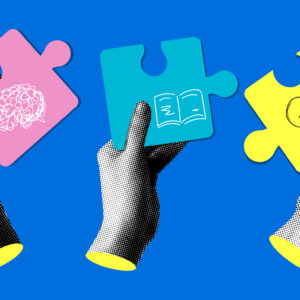
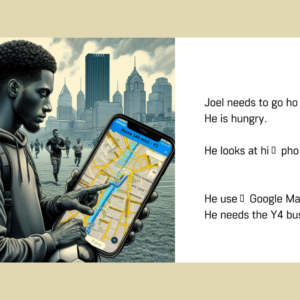

1 Comment.
very helpful content….thank you