Computers
in Action
Table
of Contents
Sounds
Good to Me
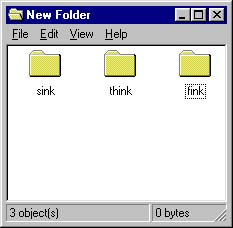 Generate a list of
at least four sets of three words that sound similar to each other, for
example, sink, think, fink. Create 12 new folders and organize them in four
rows of three. (On a PC desktop, right click, choose Folders,
then choose New and click.) In the first row, name each folder with one
of the three similar-sounding words. For example, the
first folder is named sink, the second one is think, the third is fink.
Generate a list of
at least four sets of three words that sound similar to each other, for
example, sink, think, fink. Create 12 new folders and organize them in four
rows of three. (On a PC desktop, right click, choose Folders,
then choose New and click.) In the first row, name each folder with one
of the three similar-sounding words. For example, the
first folder is named sink, the second one is think, the third is fink.
You will need to make the folders accessible on each students' computer. If you do not have computers networked, an easy way is to copy these to students'
desktops by doing the following: Put the 12 folders you created inside a folder you name
'Pronunciation' and save it onto a disk. Copy the Pronunciation folder to students' desktops by dragging it
from your disk onto their desktops. Then open it and drag the 12 folders
onto each student's computer desktop and place them in the correct rows. To avoid
cluttering the desktop for other classes or to have the folders rearranged
by other computer users, it may be a good idea to place the folders on students' desktops
just before class.
- You can do this activity with the whole class or in pairs. Pronounce each of the words under the folder icons on students' desktops. Tell students to point to each one with their pointers and repeat the word as you say it.
- Tell students to listen as you say one of the three words in the first row, and double click on the folder icon of the word you said to open it. Check to see if they chose the right one.
- Continue with the second row, and so on.
- Tell students to repeat the activity with their partners: They choose a word in the each row and clearly pronounces it for their partners.
- Their partners must then double click on the word he or she thinks the student said.
- Students tell their partners if they were correct. If not, they should check to see if their pronunciation was correct, or if their partner's listening was correct.
- Partners then switch roles.
- More advanced students can learn how to make folders and create their own word list of difficult words with two folders instead of three.
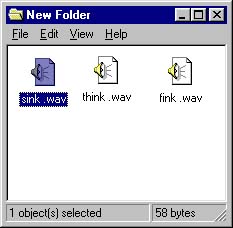 If your computers can play sound, try using sound files for students to listen to. Click here for instructions.
If your computers can play sound, try using sound files for students to listen to. Click here for instructions.
YOUR ideas
E-mail us YOUR ideas or submit a form and we will add them as a Variation.