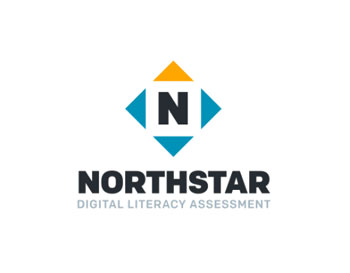
Northstar: Accessible Credentials for Employment in a Digital World
The Northstar Digital Literacy Assessment is a suite of free interactive online modules that assess one’s ability to perform basic computer skills, like using the Internet, email, operating systems, Microsoft Office, and social media, as well as information literacy.
The goal of the assessment, and the standards it is based on, is to help job seekers identify skill needs and then demonstrate digital competencies that can help them to seek, obtain, and retain employment, as well as perform other tasks in daily life. In field testing Northstar, here’s what we learned:
Key Learnings:
- When people see themselves as capable, they set higher goals: Assessments help adults better understand their skills, see themselves as capable, and set higher goals for work or learning.
- Accessibility leads to scale: Northstar’s accessibility has supported its ability to widely scale. Not only is it free and online (and in testing centers in all 50 states), Northstar has limited barriers to onboarding. The tool offers either wide-open access (with a no-registration option) or a licensed version able to track learner progress. Since 2012, more than three million assessments have been taken.
- Competency-based assessments and credentials are powerful motivators: Northstar shaped a standards-aligned assessment that motivates adults to learn, resulting in them earning certificates—an important credential for employment. As Northstar says, “Learn It, Know It, Show It”.
- Assessments are more relevant when they are built by experts in both content and adult education: Technology changes rapidly, and digital assessments need to keep up to stay relevant. Northstar is written, advised, field tested, and improved regularly, by both adult educators and partners with expertise in digital literacy who best know the content.
- Using media and audio supports comprehension (focusing assessment on digital literacy skills, not English literacy skills): Test takers with limited English language and literacy proficiency fare well in the new Northstar modules because test items employ simple language and creatively leverage visual media and audio to support comprehension. Now users who lack strong literacy or prior education can still complete the modules and demonstrate computer skills.
- The benefit of multiple ways to answer questions: Allowing users to answer questions in multiple ways that mirror actual computer use has mitigated “teaching to the test” and helped learners develop a range of means to accomplish digital tasks (increasing validity of assessment).
Field Testing Northstar:
In October of 2018, Northstar launched an updated version of its assessment modules characterized by the following:
- Assessments for today’s technologies: The Northstar Standards were rewritten to accommodate changes in technology (particularly mobile technologies) and assess new digital literacy skills.
- A fully mobile, more robust HTML5 platform: This platform allows developers to regularly make updates to the assessments (and mitigates Flash requirements).
- Flexible navigation through the assessment: Flexibility allows test takers to go back and change their answer to a previous question, or skip it and come back to it later, per feedback from educators.
We designed a field test to assess how well the updated platform and three new modules support the needs of end users, educators, and volunteers in assessing and credentialing today’s digital literacy skills.
How We Know That It Works:
- Scale: More than three million assessments have been taken, to date. In 2018, 208,931 assessments were taken onsite and 577,773 online.
- Credentials: Northstar has issued 63,450 credentials, and 21,509 were earned in 2018 (with an average annual pass rate of 50 percent).
- Job placement: During field testing, we witnessed participants use their Northstar credential to seek and obtain employment.
- Usage: It is widely used in Adult Education, colleges, nonprofits, and libraries, as well as workforce centers, government agencies, and businesses.
Why it Works for Working Adult Learners:
 |
Free Assessments and supports are offered at no cost to the learner. |
 |
A valued credential Test takers value the certificate or badge to prove knowledge to educational institutions or employers. |
 |
Accessible More than 655 active licensed Northstar test sites (in seven countries and all 50 states), as well as online tests, are available. |
 |
Human support Test centers are supported with volunteer tutors to help learners grasp more difficult skills. |
Field Testing Partners
- Providence Public Library, RI
- Community Technology Empowerment Project of the St. Paul Neighborhood Network, St. Paul, MN
- Online feedback from licensed Northstar assessment sites across the United States
Field Testers:
Low-income adults with low digital skills, including refugees, veterans, and older opportunity youth; Support staff and volunteers who facilitate the online assessments
“Field testing gave us concrete examples through iterative testing that helped us improve the usability and effectiveness of modules. Direct feedback from staff using modules, as well as test takers, helped us refine various features, identify potential areas of confusion, and make the modules, overall, more responsive to test takers’ capacity.”
Tom Cytron-Hysom
Manager, Northstar
“Learners were in the best position to help strengthen the test. Other digital assessments can be incredibly complicated and really out of touch with where a lot of people’s skills are. The strength of Northstar is a testament to being embedded in communities and really understanding the people who are going to be using your learning tool.”
Lisa Peterson de la Cueva
St. Paul Neighborhood Network
Northstar Stories:
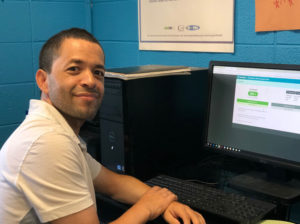 Miguel, Providence Housing Authority Computer Lab
Miguel, Providence Housing Authority Computer Lab
Miguel Soto is out of work with a physical disability. After achieving high scores on Northstar modules 1-3, he realized he likes computers and wants to start an Internet business. He also now enjoys helping his daughter with her computer needs for school. “I am confident and comfortable using a computer and am learning so much. I see the computer in a different way now. Before I only saw it as a way to use Facebook and YouTube, and now I know how to use email, pay my bills online, and make it work for me. I plan to start an online business in the near future.”
 Paw Sher, Guadalupe Alternative Programs (GAP)
Paw Sher, Guadalupe Alternative Programs (GAP)
Paw Sher, a refugee of Korean origin, is a student in the adult education program at the GAP School. For her, Northstar’s assessments will help her persist and succeed in both her education and career. Northstar will help her gain the digital literacy skills needed to succeed in online coursework in IT Essentials, with the goal of graduation and industry-recognized certification. Northstar will also aid in her job search as she researches career opportunities and completes online applications.
 Yesika, Providence Housing Authority Computer Lab
Yesika, Providence Housing Authority Computer Lab
Yesika works as a Certified Nursing Assistant (CNA) at a healthcare facility and attends digital literacy classes between shifts. “We are just starting to change to electronic records at my job. I realized I needed to improve my computer skills or I would be left behind,” she said. Yesika hopes to get her laptop and free Internet access for a year after she passes all four Northstar modules, an incentive offered by the Providence Housing Authority. She says that will be a big help to her and her family.
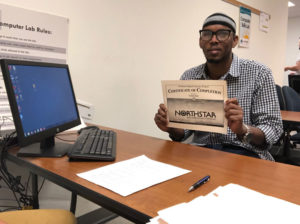 Guled, Goodwill Easter Seals Computer Lab
Guled, Goodwill Easter Seals Computer Lab
In the summer of 2018, Guled began working with digital skills tutors at Goodwill Easter Seals in St. Paul, a new Minnesota Literacy Council instructional site. After several sessions working with tutors, Guled has passed his Windows Operating System assessment. He has told many of his friends from Somalia about Northstar because he wants them to feel the same success he has felt after passing the assessments.
He leveraged his digital skills and certificates earned to obtain a job as a building security guard. In addition to his job-related skills, he valued using his new skills to write a resume and organize his online job search.
“This is a success. This is the thing I needed. This is my second certificate. When I get ten of them, I can show them and get a new job, like at a front desk that needs to use a computer. They always ask about experience with desktop. So this thing is my lifeline to my success.”
