March 2019
Authors: Priyanka Sharma, Jen Vanek, Alison Ascher Webber, Jeff Goumas
Challenge: The Employment Opportunity Gap
An employment opportunity gap affects some 103 million adults in the United States who lack in-demand skills and connections to advance in their careers or earn higher wages.
Few are able to access formal upskilling opportunities—with barriers such as limited literacy, time, or support systems. And those who do find a way to upskill still need a bridge between education and employment.
Some worry that the future of work may be driven by AI, automation, and other technologies that will put humans out of work.
But what if we turn that conversation around?
What if more people started building and using technologies to improve access and build—not threaten—learning and employment opportunity?
Who Is Facing The Employment Opportunity Gap?
Includes Women, Minorities and Immigrants
103M
Adults in the U.S. (41% of the adult population)
50M
Are unemployed
53M
Earn less than $42.5K a year
Lower Education Levels:
21M
Have less than high school diploma
53M
Have only a high school diploma
28M
Have some college, but lack a degree
Many have fundamental skills gaps – literacy, numeracy, digital literacy, English fluency, and soft skills.
Solution: Employment Education Technology
By harnessing digital technologies, we can remove barriers preventing adults from growing their talent and connecting to meaningful work and economic opportunity. Innovators are finding ways to use the following:
- Mobile phones to teach high-demand career skills and English and enable industry certification, wage gains, and career advancement
- Experience-based assessments with algorithms to improve how workers and jobs (and necessary training) are matched, increasing retention, earnings potential, and equity in hiring
- Online competency-based assessments to measure (and credential) millions of adults’ digital literacy skills and to screen them in for work
- The cloud to connect adult learners to role models, industry connections, and potential career options
- Texting to more easily nudge adult students toward better learning and employment outcomes
- Data from personalized assessments to increase the impact of in-person coaching and instruction, helping underserved populations close employability skill gaps and find and succeed at higher paid work
Testing Our Vision: Using the Technology
The EdTech Center at World Education, in partnership with the Employment Technology Fund and with the support of Walmart and the Walmart Foundation, has spent the last year field testing seven employment and education technologies with over 1,500 working learners and job seekers – CareAcademy, Cell-Ed, Nepris, Northstar, PAIRIN, Skillsmart, and Signal Vine.
![]() Field tested technologies with > 1,500 low-income adults with education or skills gaps
Field tested technologies with > 1,500 low-income adults with education or skills gaps
![]() Majority were older job seekers & incumbent service workers and younger apprentices and job seekers
Majority were older job seekers & incumbent service workers and younger apprentices and job seekers
![]() At least 500 were English language learners working on linguistic, economic and civic integration.
At least 500 were English language learners working on linguistic, economic and civic integration.
![]() A few sites reported serving veterans but most did not include a count.
A few sites reported serving veterans but most did not include a count.
We field tested seven digital tools that are helping adults enhance their skills and achieve greater workforce mobility, across four segments: Learning and Training, Mentoring and Support, Job Search and Placement, and Assessment and Matching.
The field testing helped the tool developers improve their products through direct feedback from the staff of our field test partners—workforce development government agencies and community-based organizations, as well as adult education and community-based nonprofits and employers. It also provided them with feedback from the ultimate end users—frontline service workers, English language learners, diverse adults in employment training programs, jobseekers, and community college students.
Our testing partners’ contributions, through user testing, ideas for improvements, and, in some cases, co-design of new product features, help position these technologies to increase opportunity in the future of work—especially for a segment of our population most in need of increased access to learning, sustainable employment, and career advancement.
The Community Advocates & Partners:
Community Organizations:
National Domestic Workers Alliance, World Education, Minnesota Literacy Council, Orange County Asian Pacific Islander Community Alliance, Providence Housing Authority, Rhode Island Family Literacy Initiative, Guadalupe Alternative Program of St. Paul, CrossPurpose, Chelsea Collaborative, New England Farm Workers Council, GPS Education Partners, St. Paul Neighborhood Network
Workforce Development Enterprises & Colleges:
C2 Global Professional Services. Activate Workforce Solutions, Northshore Community College
Employers in Diverse Industries:
United HomeCare, Seaport Hotel, MGM Resorts International, Home Depot, Best of Care, Accessible Home Healthcare, Allis Roller

Key Learnings and Outcomes of Field Testing:
Effective tools have five things in common: mobility, accessible onboarding, personal connections, screening-in, and rich media.
Mobility:
Effective tools leverage mobile technologies to increase access to learning and critical employment opportunities for millions who are otherwise not served.
The best tools provide users with multiple ways to access content. For example, <strong>Cell-Ed</strong>, a mobile learning tool that teaches literacy, language, and job skills via three-minute micro lessons, provides learners several ways to access content anytime, anywhere, including text and recorded audio lessons through a basic cell phone without Internet access.
 Using Cell-Ed, Aneisy, a recent immigrant and single mother from Cuba, studied English on her cell phone in between caring for senior patients as a home health aide. After learning specific English required to care for some of her patients, she qualified for a 10 percent wage increase. More than 95 percent of her fellow field testers in hospitality work used Cell-Ed to effectively study outside of a workplace ESL classroom, demonstrating positive gains on the TABE and Best-Plus English assessments.
Using Cell-Ed, Aneisy, a recent immigrant and single mother from Cuba, studied English on her cell phone in between caring for senior patients as a home health aide. After learning specific English required to care for some of her patients, she qualified for a 10 percent wage increase. More than 95 percent of her fellow field testers in hospitality work used Cell-Ed to effectively study outside of a workplace ESL classroom, demonstrating positive gains on the TABE and Best-Plus English assessments.
The best tools provide users with multiple ways to access content. For example, <strong>Cell-Ed</strong>, a mobile learning tool that teaches literacy, language, and job skills via three-minute micro lessons, provides learners several ways to access content anytime, anywhere, including text and recorded audio lessons through a basic cell phone without Internet access.
 Natasha believes that text nudges, supported by Signal Vine, helped her stay on track with workforce development program requirements and encouraged her to go to a job fair, eventually leading to a new job. When a community agency used texting to share a job recruitment event at Home Depot, 25 job seekers attended the information session. Normal attendance, recruited via email and flyers, would have been less than half that number.
Natasha believes that text nudges, supported by Signal Vine, helped her stay on track with workforce development program requirements and encouraged her to go to a job fair, eventually leading to a new job. When a community agency used texting to share a job recruitment event at Home Depot, 25 job seekers attended the information session. Normal attendance, recruited via email and flyers, would have been less than half that number.
Accessible Onboarding:
Effective tools limit barriers to use through simple onboarding, leading to larger scale of use.
Effective tools limit unnecessary registration requirements for initial use of a tool by adults with lower digital literacy or basic skills. For example, Northstar’s no-registration option and free open access has led to over 3,000,000 assessments of digital literacy, as well as valuable credentials for employment.
 Guled, an immigrant from Somalia, frequented a Goodwill Easter Seals computer lab to work with digital skills tutors and earn Northstar Digital Literacy certificates. He used those credentials to write a resume, conduct an online job search, and prove he had the right skills to obtain a job as a building security guard.
Guled, an immigrant from Somalia, frequented a Goodwill Easter Seals computer lab to work with digital skills tutors and earn Northstar Digital Literacy certificates. He used those credentials to write a resume, conduct an online job search, and prove he had the right skills to obtain a job as a building security guard.
Personal Connections:
Tools that support establishing personal connections resonate well with adult working learners and have high utility.
The best tools integrate personal connections to support engagement in technology. For example, PAIRIN and Cell-Ed’s use of human coaching supports users’ persistence and effort.
Nepris’ use of industry chats and access to industry experts helps job seekers and learners build personal connections that support career exploration. For many, it is the first time they are able to have a direct conversation with someone in the line of work into which they would like to shift. In some cases, the use of Nepris built personal connections that led to actual employment.
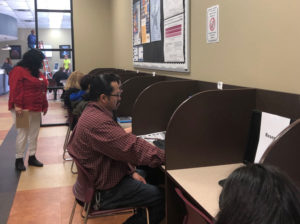 Joel, a construction worker, used Nepris’ virtual industry chats and videos to plan a transition to a career in information technology. A student who learned about the use of drafting and design in a live chat with a naval architect went on to gain employment with the presenter.
Joel, a construction worker, used Nepris’ virtual industry chats and videos to plan a transition to a career in information technology. A student who learned about the use of drafting and design in a live chat with a naval architect went on to gain employment with the presenter.
On the flip side, the best tools use technology to maximize the value of in-person interactions and learning. For example, CareAcademy, Cell-Ed, Northstar, and PAIRIN all use technology to make in-person learning and coaching more impactful.
The Nepris, PAIRIN, and SkillSmart tools give adult learners social capital that can lend confidence and support success in job search and workforce development programs.
Screening-In:
Online assessments can be a powerful tool for screening-in overlooked populations, matching them to training and employment opportunities.
Screening-in solutions—in the form of competency, experience, and attribute-based assessments—bring opportunities for overlooked populations, match them to opportunities for which they are ready, and provide actionable signals to employers.
The best tools ensure that content is highly relevant to the learners. SkillSmart, for example, uses skills as a consistent measure of candidate proficiency for a specific job and provides opportunities for targeted upskilling. Learners appreciated finding new professions in which they could apply earned skills from previous work, education, or other life experiences.
 Using SkillSmart, Marissa, a restaurant dishwasher who thought she was only qualified for similar work, used a skills matching tool to discover several different career paths for which she is well suited, including serving as a Casino Porter at the new Encore resort opening in Boston. Similarly, a community-based organization in Springfield, MA, was able to use the skills-matching approach to prepare 150 underserved, unemployed adults for employment with MGM Springfield.
Using SkillSmart, Marissa, a restaurant dishwasher who thought she was only qualified for similar work, used a skills matching tool to discover several different career paths for which she is well suited, including serving as a Casino Porter at the new Encore resort opening in Boston. Similarly, a community-based organization in Springfield, MA, was able to use the skills-matching approach to prepare 150 underserved, unemployed adults for employment with MGM Springfield.
Effective tools also employ competency-area experts to assist in the development and vetting of content to ensure relevance and validity—for example, PAIRIN uses social scientists and research to develop attribute-based assessments.
 Heather, a mother who needed to increase her earning potential after her child was diagnosed with diabetes, used PAIRIN to uncover how her strengths and coachable behaviors for improvement could help her advance professionally. As a result of her assessment, Heather is now a Certified Water Manager with a pathway for growth and much higher earning potential.
Heather, a mother who needed to increase her earning potential after her child was diagnosed with diabetes, used PAIRIN to uncover how her strengths and coachable behaviors for improvement could help her advance professionally. As a result of her assessment, Heather is now a Certified Water Manager with a pathway for growth and much higher earning potential.
Rich Media:
Rich and diverse media support engagement and comprehension.
Impactful tools incorporate diverse media supports effectively to make using them easier for adults with lower literacy, lack of prior education, and not much experience using computers.
For example, Northstar’s Digital Literacy Assessment uses video, audio, photos, and other instructive graphics to convey meaning more quickly than text for users with limited literacy proficiency. This approach allows users who lack strong literacy, including English language learners, or prior education the ability to complete assessments and demonstrate computer skills, earning a valuable credential for employment.
Additionally, rich media support persistence and impact. CareAcademy, for example, uses a rich multimedia experience in a mobile format to upskill learners for certification, combining professionally acted and produced videos, readings, graphics, and short interactive assessment activities.
 Through CareAcademy, Teri qualified for her Home Health Aide (HHA) credential with 60 hours of mobile learning and 20 hours of classroom instruction, upskilling to one of the most in-demand career pathways in the country, qualifying for a 5 percent raise with certification, and finding a meaningful use of her skills to give comfort to patients in hospice. Teri’s colleagues in the field test also persisted and succeeded in completing the necessary program requirements for the HHA credential at a rate of 85 percent.
Through CareAcademy, Teri qualified for her Home Health Aide (HHA) credential with 60 hours of mobile learning and 20 hours of classroom instruction, upskilling to one of the most in-demand career pathways in the country, qualifying for a 5 percent raise with certification, and finding a meaningful use of her skills to give comfort to patients in hospice. Teri’s colleagues in the field test also persisted and succeeded in completing the necessary program requirements for the HHA credential at a rate of 85 percent.
This report outlines the most effective practices seen in the field and in tool-specific reports. It is our hope that entrepreneurs will use these findings to build more impactful products; that adult educators and workforce development professionals will improve their ability to implement powerful tools; and that employers will find ways to increase access to learning and opportunity for both current and future employees.
Finally, it is our hope that 103 million adults in the United States will find more equity in opportunity and reach their fullest potential.
Breaking Barriers to Learning and Advancement:
Many adults struggle to acquire the learning or credentials needed for higher wage jobs. Here are a few of the technology-based strategies for breaking down the barriers working learners have traditionally faced:
| Traditional Barriers | Effective Strategies | Example Tools | |
 |
Lack of time | Mobile learning and training | Cell-Ed CareAcademy PAIRIN Northstar |
 |
Access to transportation | Anytime, anywhere learning and training | Cell-Ed CareAcademy Northstar |
 |
Competing demands of work, family, and education | Mobile nudging to encourage desired behavior | Signal Vine SkillSmart |
 |
Lack of a career pathway for advancement | Screening-in for opportunities through competencies, personal attributes, or prior life experiences | Northstar PAIRIN SkillSmart |
 |
Limited information about potential career options | Virtual coaching/mentoring
Matching based on skills, experiences |
Nepris
SkillSmart |
 |
Lack of a support system, network, or role models | Virtual learning coaches
Mobile nudging to encourage desired behavior |
Cell-Ed Nepris
Signal Vine Skillsmart |
 |
Difficulty in finding valuable educational opportunities | Virtual referrals to further training, jobs or resources in the local area | SkillSmart Nepris |
 |
Difficulty in proving job readiness | Assessment certificates, credentials, and hiring for skills/mindsets | PAIRIN SkillSmart |
 |
Job-limiting skills (literacy, numeracy, digital literacy, English fluency, essential skills) | Online curriculum to address assessed gaps | PAIRIN Northstar Cell-Ed |
Closing the Gap
The opportunity to extend resources to reach more worker learners is promising and is shifting the economic and life trajectory for these workers—and our country. With the right implementation, it can be transformative.
What can you do to develop, adopt, and scale the most effective employment technology tools? Here are a few ideas, learned from our field testing:
Technology Developers:
- Design and adapt technology tools to serve a less digitally savvy demographic: Don’t assume existing K-12 or higher ed products will meet the unique needs and interests of adults with lower skills.
- Get to know your end user: Use a human-centered design process and user testing to better understand and meet the unique learning and employment needs of this population. Be sure the personas you create to support development include a character with limited schooling and lack of access to broadband or a large mobile data plan.
- Keep the user interface simple: Make sure that adults with lower digital literacy skills can easily navigate the tool; be aware that every bell or whistle you add may make user navigation more complicated.
- Make it easy to get started: Don’t add barriers to onboarding; for example, don’t require registration unless it’s absolutely needed. If it is, simplify it by not requiring email. Can you use a phone number or user name instead? Provide access to onboarding support materials (especially videos).
- Go mobile: Leverage mobile strategies, including mobile optimization of tools for use on cell phones; mobile apps that enable online and offline access to content; and texting, messaging, and mobile coaching to engage, communicate with, and support users.
- Make content immediately relevant: Adults with lower skills must immediately see themselves and their needs reflected, or they will disengage. If you get it right, they will become loyal users.
- Use rich media and audio to support engagement and persistence: The effective use of multimedia not only keeps adult learners or job seekers engaged, it also supports comprehension for adults with limited overall literacy or digital literacy.
- Partner with experts: Leverage the expertise of adult education and workforce development professionals as well as employers for the design and implementation of your products (and competency areas).
- Complement technology with the human touch, when needed: While technology increases access and scale, don’t forget the human touch, where appropriate. Mobile coaches, community partners, and virtual mentors and connections are impactful to this group, which needs a wider support system.
Adult Educators and Workforce Development Professionals:
- Try employment edtech tools: Adopt technologies that improve outcomes for clients/employees related to education and training, employment, and career advancement. Begin with an experimental mindset and provide training and other resources to help staff become fluent with the tools you are adopting.
- Continue to teach outside the classroom: Offer online and mobile learning to increase access to education and training for busy adults with barriers to attending classes, as well as extend and accelerate learning for adults already within programs.
- Nudge positive outcomes: Use texting and messaging to nudge adults to engage in desired behaviors, whether that’s taking time to study, attending a hiring event, or submitting their FAFSA application.
- Go beyond the resume to screen-in adults for opportunity: Online assessments and surveys and complete job applications that are competency-based, measure aptitudes, and consider prior experience (including informal) can screen-in qualified applicants who might be overlooked in a hiring approach that relies on traditional resumes. Partner with local employers and help learners and program participants to frame these skills and attributes.
- Help adults see new pathways: Leverage mobile and virtual coaching and mentorship solutions, as well as skills-based assessments, to help adult learners find well-suited pathways with which they might be unfamiliar.
- Collaborate toward building in-demand skills: Partner with employers filling high-demand jobs to make learning more relevant and increase near-term advancement opportunities for adult learners.
- Visit WorkforceEdTech.org: Visit the EdTech Center’s new WorkforceEdTech.org website and tools repository to learn about best tools and practices for implementation.
Employers:
- Leverage technology to hire, upskill, and advance your workforce: Adopt proven products for learning and training, skills assessment, mentoring and career planning, and job search and placement.
- Embrace mobile learning: Upskill employees through anytime, anywhere online and mobile learning solutions that can differentiate and accelerate learning and advancement.
- Text to improve learning and employment outcomes: Consider texting and messaging solutions to improve communication with your employees and nudge desired behaviors.
- Look beyond the traditional resume: Increase diversity in your hiring through digital assessments that are competency-based, measure aptitudes, and consider prior experience (including informal) to screen in qualified applicants who might be overlooked by a hiring approach that relies on traditional resumes. Partner with local workforce development programs that help job seekers frame these skills and attributes.
- Hire for skills or mindsets: Reconsider if traditional proxies—like degree credentials—are actually needed for every job. In many cases they ineffectively evaluate talent and artificially cull the candidate pool.
- Inspire working adults toward your industry: Share information on in-demand jobs in your industry on digital career mentorship tools to help lower-skilled adults learn about job positions they might otherwise not know about or consider.
- Partner: Look for partnerships with on-the-ground organizations that have experience working with the demographics of your employees so as to better support them.
- Increase transparency: Help current employees or job seekers more clearly understand requirements of jobs, their own personal skills gaps, and pathways to acquire the requisite skills for specific opportunities or careers.
The Tools
Click on each tool for an overview of field testing and key learnings.
 |
CareAcademyDigital tools training and certifying senior caregivers and home health aides—opening access to a rapidly growing profession. |
|
 |
Cell-EdA mobile learning tool that teaches literacy, language, and job skills, via three-minute micro lessons. |
|
NeprisA web-based platform virtually connecting industry experts every classroom to prepare learners for the future of work. |
||
 |
NorthstarAn online, self-guided digital literacy assessment providing credentials for employment. |
|
 |
PAIRINAn online suite of soft-skill assessment, development, and employment tools for people with barriers to employment. |
|
 |
SkillSmartA skill-matching platform connecting jobseekers, employers, and educators. |
|
 |
Signal VineAn enterprise text messaging solution nudging individuals toward better behaviors and outcomes. |
This report was produced by the EdTech Center @ World Education in partnership with the Employment Technology Fund (ETF), the seven-funded tool developers, and the community field testing partners. The report is the result of national field testing supported by Technology Testing for Adult Learning and Employment (TTALE) grants from Walmart and the Walmart Foundation.


