By Jessica Wabler
When I worked at the YWCA National Capital Area, we had a long history of using distance and blended learning opportunities to help our learners reach success. Thus, when the COVID-19 pandemic hit, we were lucky to already have a number of measures in place that allowed us to continue engaging and processing new learners.
One of the most important strategies to bring in, assess, and prepare students was our screening tools. We had previously developed a robust library of screening surveys and inventories to identify our learners’ needs, predispositions, strengths, and more. These tools were enormously helpful in creating individualized learning plans for students, as well as for informing our general program structure and curriculum.
I encourage you to explore the screening tools described below to see if they would be useful for your own program! Each tool is linked to a sample that you can use as a template for designing your own. Click “Make a Copy” to do so.
Distance Learning Technology Access Survey
What is it?
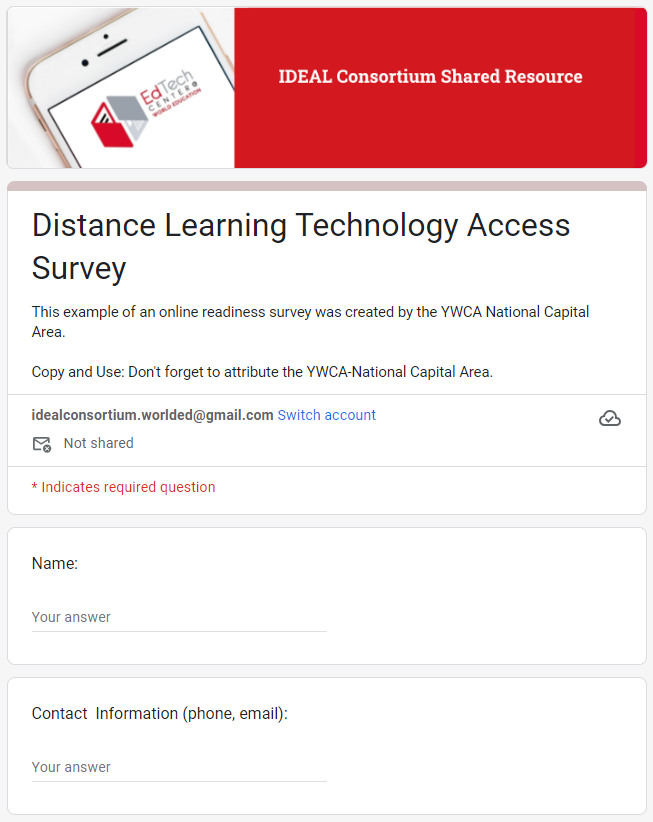 The technology access survey is a short series of questions about a learner’s access to internet, data, and certain technologies used to access those – like tablets, computers, gaming systems, and phones – as well as their general levels of functionality.
The technology access survey is a short series of questions about a learner’s access to internet, data, and certain technologies used to access those – like tablets, computers, gaming systems, and phones – as well as their general levels of functionality.
How do we use it?
We used the information gleaned from this survey to address our learners’ technological needs through partners and referrals. Some good organizations are:
- EveryoneOn, which finds low-cost internet options and computers in your local area
- PCs for People, which seeks to connect eligible individuals and families with computers and learning tools for technology.
- Most large internet providers have a discount version for qualifying individuals and families, like Comcast and ATT.
Here’s an editable copy of the survey.
Online Learning Readiness Survey
What is it?
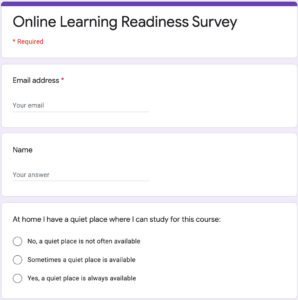 The online learning readiness survey is a series of questions addressing a number of success factors for online learners. Are you a procrastinator? Do you have a quiet space at home where you can study? Do you have the time to devote to studying at home? Do you follow instructions well? Are you a good self-advocate? It also asks students for a self-assessment of their reading, writing, and technology skills.
The online learning readiness survey is a series of questions addressing a number of success factors for online learners. Are you a procrastinator? Do you have a quiet space at home where you can study? Do you have the time to devote to studying at home? Do you follow instructions well? Are you a good self-advocate? It also asks students for a self-assessment of their reading, writing, and technology skills.
How do we use it?
We used this survey in several ways:
- To advise learners on program selection. Distance learning is not the best method of learning for everyone – and that’s okay! We also offer blended learning opportunities for learners who can’t or don’t want to learn from a distance.
- To identify which learners need more intensive support during the term. If a student answers that they are uncomfortable asking for help, for example, instructors know that they need to reach out more proactively.
- To structure our orientation and curriculum. Many skills that lead to success in distance learning are good skills to have, in general, and it is important to teach them explicitly and practice them through the curriculum. We often introduce study and success skills at orientation and then revisit them frequently throughout the course of the term. We may focus on one skill over another during any given term if surveys show that it is a greater need among our learners.
Here is an editable copy of this survey.
Motivation Inventory
What is it?
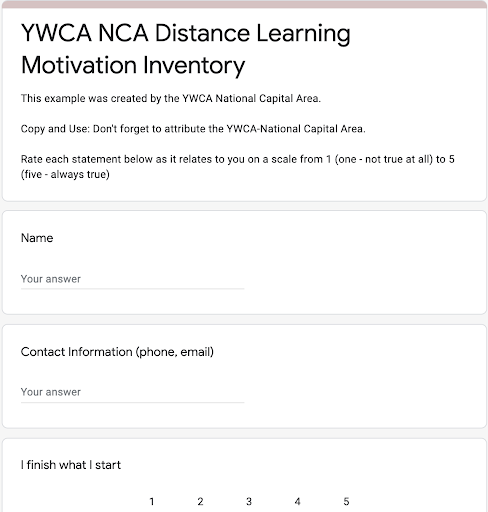 The motivation inventory is a series of questions targeting a learner’s level of intrinsic motivation.
The motivation inventory is a series of questions targeting a learner’s level of intrinsic motivation.
How do we use it?
Intrinsic motivation is one of Knowles’ main assumptions of adult learning, and it’s even more important for a self-directed activity like distance learning. Like the Online Learning Readiness Survey, we used the Motivation Inventory to gauge how much support a learner needed and to structure our orientation.
Likewise, as big believers in the growth mindset, we used the motivation inventory to create activities that build that in our learners.
Here is an editable copy of this survey.
Other Surveys:
During orientation week, we also had our learners complete a number of other useful tools:
- WMATA Trip Planner – Most of our learners were dependent on public transportation to get around town. Even if a student will be working mostly from home, we would have them complete the Trip Planner to map out how they could get to our location if needed – and some alternate routes, just in case! We were big fans of teaching our learners to always have backup plans. Check and see if your locality has something similar!
- Benefit Finders – Benefit finders like this look to how our learners can support themselves now. We found that, often, our learners were not taking full advantage of the resources available to them, and we would walk them through how to identify what city, state, and federal supports they can obtain.
- O*Net – This is a popular index for identifying career goals and pathways based on a survey of interests and skills.
- NorthStar Digital Literacy Assessments – We asked our learners to complete a few basic assessments during orientation week so that we would have a firm grasp on their technological skills and how we could support their growth.
- We also administered a number of district-mandated screenings that we found useful, like the Payne Learning Needs Inventory to identify learners that may need further assessment and accommodations for learning needs.
Now that I’ve given you all these surveys, a word of warning – there is such a thing as survey fatigue. You don’t want a preponderance of surveys to scare students away before they can even get started! This is why we integrated several of these surveys into orientation, which is interspersed with interactive activities and workshops, rather than our initial intake process. We also didn’t give all of these screening tools to all prospective students – a student who only wants to attend classes in person does not need the Online Learning Readiness Survey, for example.
It’s also important to explain why you’re having learners fill out these screening tools before they do it. By filling these out, they have a hand in the services you offer them and the tools and resources they can access. Make sure they know and understand how these tools are relevant to them, their lives, and their learning journey.
I hope that these strategies and tools help you and your learners find success! Please feel free to reach out to me at wablerjm@gmail.com if you have any questions. You can contact Aleathia Adams at the YWCA – National Capital Area at aadams@ywcanca.org if you have any questions about the program and their current distance education intake processes.
************
Jessica Wabler was a manager at the YWCA-National Capital Area until 2020. As part of that work, Jessica participated as part of a District of Columbia Office of the State Superintendent (OSSE) professional learning initiative which brought together many district teachers and administrators to take the EdTech Center course, IDEAL 101. Many adult education programs across the country have benefited from the generosity of the YWCA-National Capital Area and OSSE, who have allowed us to share these resources with you. Please provide attribution if you decide to use them in your work.


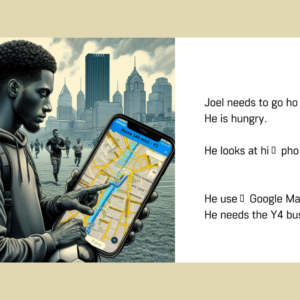


1 Comment.
Hello Jessica, Nice experience with your distance learning technology access survey. It shows history of using distance and blended learning opportunities to help our learners reach success. Thanks for sharing. would love to read more about your experience.