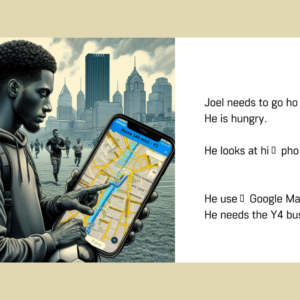By Ashly Winkle, PD Coordinator & Director of Distance Learning, Literacy Council of Tyler
Picture this: You want to try something new with your students, and you decide that you want to do a virtual science lab in class, but you don’t know where to start. So, you ask a pretty tech savvy colleague for recommendations. This friend is super excited to help; in fact, she’s so excited that within a matter of 20 minutes she has created a list of 25 links to various virtual science labs that she has found on the web. And it looks, something like this:
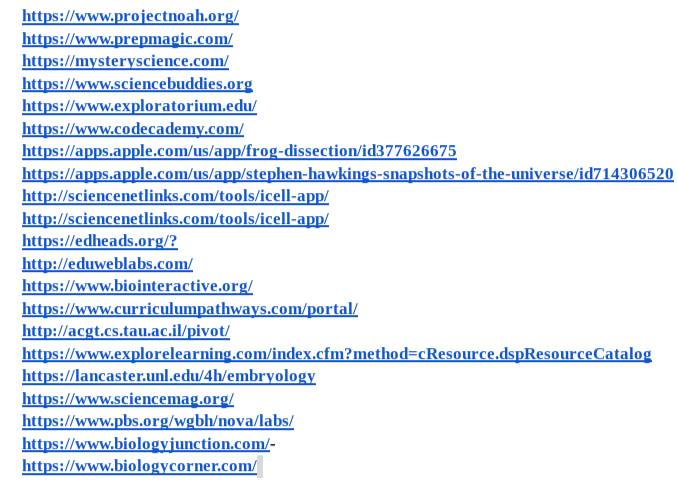
Realistically, what are you going to do with a list like this? If you are anything like me, you are going to feel overwhelmed and a little frustrated. This list was enthusiastically thrown together yet does little for you or anyone else. What are you going to do with this list? I’ll bet you’ll maybe look at the first one, take a few minutes to explore the website, get distracted by something else, and NEVER look at this list again. (P.S., I never looked again, and yes, this is a true story).
The Importance of Curated Lists
The problem with this list is that it was NOT curated. In other words, very little thought went into this list. Anyone can jump on Google, type “virtual science labs”, and compose a list such as this. A good colleague, however, will give you a beautifully curated list such as one that you might find on Wakelet.
Jennifer Gonzalez, who writes the dynamic blog, Cult of Pedagogy (I know it’s “pedagogy”, not andragogy, but trust me, it still applies) said it best when she described the art of curation as not just being “…about saying “here”. It’s about saying “here is what this is, and here is why it is relevant and interesting.”
Wakelet as a Solution
That is exactly what Wakelet does. It is a free platform that allows you to save, organize, and share content across the internet. Instead of simply viewing links, you are provided with content previews, the ability to add videos, and the option of uploading PDFs and images. You can also personalize it by adding your own voice through both text and/or a Flipgrid video. Furthermore, you are given the option to read text using an immersive reader, a feature that could have significant value to those with learning disabilities.
Extending my example above, rather than having received a document with a long list of links, you would have received a carefully curated list of materials. Such a list is much less overwhelming, and much more likely to be used. It might look something like this: Virtual Science Lab Wakelet.
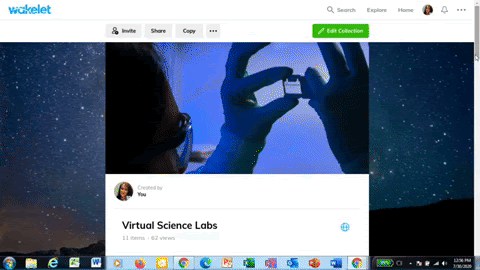
How I use Wakelet
I play a lot of roles in adult education; thus, it is important for me to stay as organized as possible. With Wakelet, I am able to do just that. I use it to create digital HyperDoc (1) lessons for my students in both a face-to-face environment as well as a remote environment. I have also used it for onboarding new staff, student and staff tutorials, creating handouts, embedding resource lists to websites. Moving forward, I can even see my adult ed students creating their own Wakelets. They might use it to collaborate on projects, research materials, and curate their own resources to help them stay organized. To see some examples of how I use Wakelet in adult education, check out this Wakelet of Wakelets for Using Wakelet in Adult Education.
Wakelet is composed of an amazing group of developers who seem genuinely interested in improving their platform to meet the needs of educators. They seek the advice of, and listen to real teachers and continue to make updates to the platform almost weekly. As Wakelet continues to evolve, adult educators should consider evolving with it.
(1) Read more about HyperDocs in Susan Gaer’s blog post, Getting Started with Virtual Reality in Adult Education or watch the Edtech Center Distance Learning Strategy Session on HyperDocs with Ashly Winkle.
Sources: